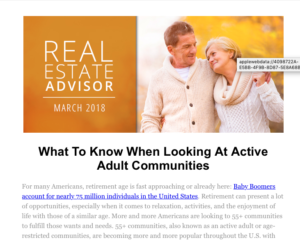HAVE QUESTIONS? GET ANSWERS.
We're Here To Help
What's The Latest?
Agent On-boarding: A 10 Step Program (Webinar)
In this webinar, we’ll introduce a new agent training tool to assist you with orienting newcomers in your office to RE/MAX technology.
Site Builder Internal Pages (webinar)
Watch our short video on why you would want to edit the interior pages of your RE/MAX website. Additional Resources: Introducing Your New Website Interior Pages (webinar) CMS Interior Pages (Sway Doc)
LDP Updates (webinar)
Join us as we go over the new changes to the listing detail page on your agent and office websites. We will also review lead registration settings and other features you’ll want to know.
Setting Up A Custom Domain Name
Setting up a custom domain is an advanced skill, especially if you are using your domain for email. Please review the video below for instructions on setting up a custom domain. NOTE: If you are using your domain name for email, doing this incorrectly will disrupt email flow. Note: If you have are using your […]
CRM3 Webinar Update
In this webinar, we reviewed several of the recent enhancements that have occurred over the past few months. Topics covered include: Listing Manager Upgrade Homepage Featured Properties Widget Contact Event Action Plans
Introduction To Design Center Automation (webinar)
Examples Of Marketing Materials Produced By Automation LeadStreet Just Listed ePostcard LeadStreet Just Listed Flyer LeadStreet Just Listed Postcard LeadStreet Property Website LeadStreet Virtual Tour 1 FAQs Here are links to the Design Center FAQ entries that specifically relate to automation: Where can I find links to projects I’ve hosted, or for projects that were auto-created […]
Update Your RE/MAX Profile Photo
Your RE/MAX Profile is your home base, when it comes to your personal identity within the RE/MAX world. Your remax.com profile photo powers your personal branding on numerous outlets, including: www.remax.com www.remaxcommercial.com www.theremaxcollection.com global.remax.com The RE/MAX Mobile App RE/MAX Mainstreet Most MAX/Center Applications
Designer Website Collection: Adjusting Profile Picture Size
In this short video, we will demonstrate how to adjust the aspect ratio of the profile window on the Home And Living Advanced template of the Designer Website Collection to improve the appearance of your profile photo. Code Block For Home And Living Advanced <style>#homeandliving7 .site-home-page-content-agent-details { height: 28rem; position: relative; }</style> Related Articles: The […]
Designer Website Collection: Adding Video and Using the Advanced Editor
In this short webinar, we demonstrated how to add a video or a video playlist to your home page. We also reviewed how to use the Advanced Editor that is available on select templates. Related Articles: The Designer Website Collection Embed a Playlist
The Road Ahead: Creating a Premier Online Presence (Webinar)
Using the Designer Website Collection to create a premier online presence is the latest LeadStreet feature enhancement. Watch this webinar to learn the details of how to transform your current website to the “designer quality templates” of the DWC. You will also learn about the roadmap for this feature, including when and how it will […]
The Road Ahead: Max Tech for the Office (Webinar)
With its most recent enhancements, MAX Tech can now be customized for your specific office. Add apps, events, news, and resources specific to your office and market.
Designer Website Collection: Best Practices (Webinar)
During this webinar, we reviewed some “lessons learned” regarding the Designer Website Collection. Topics discussed included: image management, agent profile photo, 3rd party widgets, and the new text editor tool.
How Real Estate Pros Can Get the Most out of Social Media This Year (Webinar)
In this webinar, our special guest speaker, Jordan Scheltgen, Inc. Magazine Columnist and Inman Contributor, discussed the ins and outs of social media in real estate. Great webinar with actionable items to build your business! Related Article: New Designer Collection – Getting Started Guide
Dmarc@remax.net E-Mail Address
From time to time, agents receive emails sent to their remax.net email address with a “From” address of dmarc@remax.net, rather than from the original sender. Dmarc@remax.net is a special email address that RE/MAX uses in certain cases to ensure the delivery of emails to your remax.net address. This special case occurs when you receive a message […]
Making Sure You Get All your Notifications from MAX Tech
Testing Notifcation Delivery In order to test delivery of MAX Tech notifications, you can send test messages to yourself using the following procedure: Log into MAX Tech. Go to Connect. Click on the gear icon in the top right hand corner to access connect settings. On the Connect Settings page, click on the test icon […]
Mastering the Miracle System
Learn how to Master the Miracle System by watching the Children’s Miracle Network “how to” series.
About the Designer Website Collection
The Designer Website Collection is a series of high quality design website templates with pre-selected images, graphics, text type, layout and locations for key calls to action. Key features available during the introductory release include: 20+ designer-crafted, customizable website layouts (many more coming!) Designs for Agents, Teams, Community Lifestyle, Home and Living Designer-selected colors, graphics, […]
IMPORTANT NOTICE: Website Template Changes
In an effort to transition all websites to the new Designer Website Collection templates, agents and offices will only be able to choose a new Designer Website Collection template beginning Wednesday, March 21. Websites with older templates will not be affected, but agents and offices will not have the option to choose an older template […]
Action Plan Monthly Newsletter
Every LeadStreet/engageRE CRM account comes standard with a professionally written and designed monthly real estate newsletter. This is a great tool to keep your name and brand in front of your customers – past, present, and future! In order to enable the newsletter, simply add the applicable contacts to the Monthly Newsletter Action Plan. The […]
The Proper Care and Feeding of Your Website (Webinar)
If you want your website to work for you, you need to give it some love! Your website may have been great at one time, but has your content gotten stale and out-of-date? During this webinar, we review some simple updates you can make to your website to keep your site relevant and engaging for […]
Common Tech Goofs that make REALTORS® Lose Business, Time and Money (Webinar)
You are bombarded with technology choices in today’s market, so how do you know which ones to choose? Join our guest speaker, Darci LaRocque, to find out the best tips and real world examples to help you on the road to being a technology superstar! Related Links: Google Sync Enhance your Marketing Efforts with Action […]
New Designer Collection (Webinar)
Related Article: New Designer Collection – Getting Started Guide
Introduction to Agent Insight
In this webinar, learn about an easy way to prospect, increase your SEO, get more name recognition, and more leads! This one hour webinar answers the “how and why” of using Agent Insight to increase your online leads. Get in the game and sign on today! Presented by Steve Snook, Director of Strategic Growth with […]
RE/MAX Tools You Should Know (Webinar)
During this webinar, we reviewed the features of MAX Tech, the primary gateway to your RE/MAX toolkit. Topics covered: Related Article: The RE/MAX Toolkit: Learn How to Use These Powerful Marketing Tools (Webinar)
Campaigns Converted to Action Plans
With the recent addition of Action Plans, the existing Campaigns were discontinued on Monday Jan. 15th. Current stock campaigns were retired. Many agents had active recipients receiving emails from the Stock Campaigns – they were moved to an equivalent Action Plan as follows: Buyers campaign – moved to Buyer action plan First Time Buyers campaign – […]
Enhance your Marketing Efforts with Action Plans
The new Action Plan module has been launched and is ready to use as part of your website business arsenal! Seven system plans already exist, just waiting for you to activate. Not only that, YOU can create your own custom ones, as many as you want, tailored specifically to how you do business. Invest about […]
Google Sync
Google Sync is a two-way service that synchronizes contacts between your Gmail/Google account and your engageRE account. Refer to this short video for a setup demonstration and the SWAY document below for complete details. Related article: Online Client Management (Webinar)
New Design Center Automation Designs for Listing Events
Design Center Automation is pleased to announce three new project design sets for Price Reduced, Open House, and Just Sold listings. When one of these listing events occur, Design Center Automation will generate a new set of marketing materials for your listing and will send you a new email with the corresponding design links. If […]
Seller’s Report (video)
NOTE: This article applies ONLY To: This video reviews one of engageRE’s most popular features- the Seller’s Reports. This is a valuable tool for your sellers and should also be a part of every listing presentation! In early November, the platform vendor made significant changes to the Seller Report. The short video […]
Add a Sold Listing to Your WordPress Website (video)
NOTE: This article applies ONLY To: In this short video, you will learn how to add a sold listing to your Sold Properties resume page. Related articles: Add Images to WordPress Media Library Images Made Simple: Conquering Photo Management for Your Website (Webinar)
Know When Hot Clients Use Your Website Tools (Webinar)
Do you fully use your website notification functions? There are several default and customizable built-in tools that alert you when clients log in, save searches, save favorite properties, and receive automated email updates. These can really help you target that ‘hot’ client! This webinar is presented by Reliance Network. Text goes here.
Online Seller Report Enhancement
We are upgrading the Online Seller Report. The new report will be made available in the CRM the afternoon on November 8th with the first automated email sent on November 13th. All existing Online Seller Reports will migrate to the new version. In addition, we have made the following improvements: Agents can enter partial contact […]
Social Media Marketing for Real Estate (Webinar)
Social media marketing, today’s “word-of-mouth,” is a tool that many agents aren’t fully using to their advantage. In this webinar, we reviewed some of the most common social media sites and simple strategies you can employ to grow your business. Links and Resources: General Information: Katie Lance Social Media Real Estate Blog Top 15 Most […]
Using Your Website to Work with Sellers (Webinar)
Most websites are built with the buyer in mind. Yours has extensive tools addressing the needs of your prospective and active sellers! This webinar was presented and recorded by Reliance Network. Text goes here.
Using Your Website to Work with Buyers (Webinar)
Check out the tools for interacting with your buyer sphere and buyer oriented website visitors. This webinar was presented and recorded by Reliance Network. Text goes here.
Creating My Agent Saved Searches (Webinar)
Set aside twenty minutes to learn how to create and save searches that your website visitors can access with a single click! This webinar was presented and recorded by Reliance Network. Text goes here.
MAX Tech Profiles (Webinar)
In this webinar, we took an overview of the MAX Tech Profiles feature. Learn how to more easily maintain the numerous online profiles you must maintain in today’s competitive, online environment.
RE/MAX + Adwerx = Free Listing Campaigns!
Starting September 20, 2017 and continuing through the end of the year, all new listings of participating RE/MAX affiliates will automatically receive a free, one week listing ad campaign, brought to you by RE/MAX and Adwerx. These ad campaigns use the power of digital ads to publicize your personal brand in your local market and […]
Trademark and Graphic Standards Guide
At their core, trademark standards serve a single, invaluable purpose: protecting the brand. When you adhere to trademark standards, you not only leverage the full power of the brand for your own business, you also build upon its power and influence in the industry. Learn how to properly utilize the RE/MAX brand elements in your […]
Available Brand Resources
engageRE Brand Resources This will be your primary resource for region specific and brand application logos. On this site, you’ll find information such as helpful articles and videos and pre-sized logos for various applications. RE/MAX LLC Brand Resources This will be your primary resource for all corporate brand logos and graphics. You will find helpful […]
What Do I Need To Do?
Individual agents and offices will need to take care of the following: Websites: Make sure you are using one of the new Site Builder templates. The older, non-responsive templates are no longer supported and will not be updated. Update any internal webpages on your website that contain RE/MAX branding elements. If you are a Premier […]
Calendar Upgrade (Webinar)
Spend some minutes learning about the latest upgrades to the Calendar, with its streamlined calendar activities, additional views, ease of connection, utilization and contact integration. This recorded webinar was hosted by Reliance Network. Related Article: CRM3 on the Move
Don’t Just Capture a Lead – Convert It! (Webinar)
During this webinar, John Ketchum, Director of Strategic Growth with RE/MAX State Line, provided some great tips on how to develop relationships with your customers at every stage of the sales process. Related Articles: Create a Customer Save Search Set up a Home Trends Report
Images Made Simple: Conquering Photo Management for Your Website (Webinar)
During this one hour webinar, we discuss image management. Some of the topics reviewed include: image file types, free cropping tools, best-case image practices, and free/low cost image resources. We also demonstrate how to crop/resize a photo using a Mac computer and a free online photo management website. In this supplemental video, we demonstrate the […]
Profiles and Lead Routing (webinar)
NOTE: This article applies ONLY To: Topics covered in this webinar included: build your online profile for MainStreet, LeadStreet, and Design Center; learn the basics of lead routing; and learn how to maximize your lead opportunities for market area leads. Download the webinar handout.
The RE/MAX Mobile App
Your clients can download and set up the RE/MAX App so it’s branded privately and exclusively to you. Learn how to obtain your Agent Key in this short video on the RE/MAX Mobile App.
Understand Lead Basics and Lead Routing (webinar)
NOTE: This article applies ONLY To: Jump start your business with this in-depth look at lead capture. In this one hour webinar, we discussed basic lead routing principles, the different types of lead offers, and how to configure your LeadStreet account for optimized lead offer/capture. We also reviewed Agent Insight Leads and how to optimize your […]
Maximize Your Listings Online (webinar)
During this webinar, we reviewed the Listings area of engageRE. Learn how to manage your listings, add a manual listing, and interpret the available reports in order to get the most benefit out of your online listings.
Online Client Management (webinar)
During the Online Client Management webinar, we reviewed the Clients area of engageRE. Learn how to use this powerful CRM to interface with your clients, track client web activity, and nurture leads.
Basic Site Builder (webinar)
In this webinar, we reviewed basic Site Builder functionality. Topics covered included: create a basic home page; update home page header images and color scheme; and add/modify menu items.
Design Center Automation (NE/IA)
NOTE: This article applies ONLY To: Thank you to everyone who attended the Design Center Automation Webinar. See below for the webinar recording, as well as supplemental information. An Important Update A recent update now allows Design Center Automation to publish videos to personal YouTube channel, in lieu of the region channel. Learn more in this […]
New Agent Training Central Region
NOTE: This article applies ONLY To: Welcome to RE/MAX! This article provides a solid introduction to the world of RE/MAX Tech. If you are new to RE/MAX, or need a refresher on the tech basics, begin by watching this video: Part 1 – Profiles and Lead Routing Part 2 – Listings & Clients Part 3 […]
Ins and Outs of Listing Email Updates (Webinar)
In this recorded webinar hosted by Reliance Network, you’ll learn how to set up Listing Email Updates for your clients and show them how to do it on their own. People like to keep up with what homes are on the market in their area, and which have had changes in price or status, or […]
Importing Leads into LeadStreet
NOTE: This article applies ONLY To: Learn how to gather leads from many of your lead sources and manage them within LeadStreet. Zillow Tech Connect Top Producer
The RE/MAX Toolkit: Learn How to Use These Powerful Marketing Tools (Webinar)
Did you know that RE/MAX provides many helpful downloads such as approved logos, graphics, and even social media background images? Do you know where to find your RE/MAX Mobile App personal link? As a RE/MAX agent, there are a wealth of resources provided to you via the RE/MAX Toolkit through MaxCenter, Mainstreet, and Max Tech. […]
Boost Your Marketing Efforts Using New CRM3 Features (Webinar)
During this webinar, we reviewed two of the newest CRM features: the Business Planning & Sales Pipeline feature and Email Tokens. The Business Planning & Sales Pipeline module enables you to enter business goals and conversion ratios directly from your agent dashboard and track your sales goals throughout the year. Email tokens allow you to personalize emails sent […]
MAX Tech Is Now Live!
MAX Tech Is Now Live! The MAX Tech Agent Portal is online and ready for use. This new tool can be accessed at MAXTech.me. Simply sign-in with your @remax.net email address and password, and you are all set. The Agent Portal can help you get the most out of RE/MAX tech, including: One-click access to […]
Trouble Getting Into MAX Tech or Launching An App?
The Issue Under certain circumstances, it is possible to have your MAX Center login expire while you are still using MAX Tech. This can happen if you stop using MAX Tech for an extended period of time, and then return and start using it again. This situation seems to occur most often with mobile devices. […]
MAX Tech & MainStreet
Some MAX Tech Apps (notably MainStreet and the rem.ax URL shortener) do not recognize your MAX Center login. For these apps, when they are launched from MAX Tech, you may be prompted next to login to MainStreet. Simply do so (and allow your browser to remember your login, if desired) and you will be taken […]
MAX Tech vs. MAX Center
Confused about the difference between MAX Tech and MAX Center? In some ways their similar and in some ways they’re different. And they work together – so that can add to some confusion. Here’s a helpful comparison: MAX Center (maxcntr.com) is a tool adopted by RE/MAX, LLC that provides a simple way to get to […]
Maximize Your Marketing Using Manual Listings
During this recorded webinar, we discussed manual listings. Learn how to enhance your listing presentation with a Demo listing and display listings on LeadStreet before the MLS updates. Also, learn how to display your private listings on all RE/MAX sites. Related Article: How to Create Sold Listings in engageRE
How to Create Sold Listings in engageRE
One of the greatest marketing tools at an agent’s disposal is the ability to display listings that they have already sold. This shows your Buyers that you can help them find their perfect dream home. It can also show your Sellers that you have the skills necessary to sell their house for the best price. Currently, […]
Understand and Optimize Your YouTube Channel (Webinar)
In this webinar, we provided some tips on creating and optimizing your YouTube channel. Topics included: creating a Google account, creating a branded YouTube channel, creating a playlist and adding to your website, and connecting Design Center Automation to your new YouTube channel. NOTE: Since this webinar was published, the procedure for connecting Design Center […]
Intranet Resources
NOTE: This article applies ONLY To: Intranet resources are a handy tool which allows your office to share resources such as files or links to the agents within your office. In this short video, you’ll learn how to add and delete Intranet Resources to the office LeadStreet or engageRE office portal. Related Article: Admin Training […]
Adding a Video or Playlist to Your Website Home Page
NOTE: This article applies ONLY To: Adding video to your website is a great way to add value and visual interest. A good video can turn a static website into a dynamic, informative destination. Some good video ideas to consider are: A promotional video that introduces you to your website visitors A website […]
Correcting Issues When Sharing Listings On Facebook
What Causes The Problem? Have you shared your listing on Facebook only to realize the auto-populated information is not what you expected? Similar to browser cache, Facebook also stores a copy of each shared webpage on their own servers (for efficency). That means that once Facebook “remembers” a webpage, it will often use this image […]
Admin Training for Brokers and Admins (webinar)
NOTE: This article applies ONLY To: This webinar covers the primary tasks of the office administrator. This is great information that will help you coach your agents on getting the most from their RE/MAX toolkit. Related Articles: Admin Dashboard Admin Reports Accepting Released Leads Creating a Team Finding an agent MLS ID Getting the Most […]
RE/MAX & Zillow: Unraveling the Mystery
NOTE: This article applies ONLY To: In this one hour webinar, we discussed the details of how listing information from RE/MAX affiliates are syndicated to Zillow, the need to manage your Zillow account, the various branding treatments on the listing detail page and advertising options.
Making Your Website Secure
As you may know, Google in recent months has been making a push for webmasters to secure their websites, even promising a small rankings boost for those that upgrade to HTTPS. While not all platforms and services offer this kind of upgrade, our developers have worked hard to make this possible for our customers. Agents […]
Client Saved Searches (series)
Create a Client Saved Search Using Basic Criteria Setting up a basic search has many advantages. It’s fast and easy to maneuver, and there are quite a few filters available. Another advantage of performing a basic search is that it allows you to select multiple property types. In this short video, learn how to set […]
Getting The Most From WordPress Premier (webinar)
NOTE: This article applies ONLY To: In this webinar, we reviewed some of the services that a WordPress Premier subscriber can utilize to build their online presence. Topics include: Premier Support SEO Presto! WordPress Analytics Doing Things Yourself Additional Resources More information on the topics discussed in this webinar can be found in these articles: WordPress […]
Add a Customer Testimonial (video)
NOTE: This article applies ONLY To: In this short video, you will learn how to add a customer testimonial to your WordPress website. For Extra Credit, learn how to update the formatting and add meta data. Finally, we will review the three areas on your site where testimonials can be displayed. Related articles: Logging in […]
Updating Your Profile Information In WordPress
NOTE: This article applies ONLY To: Learn how to update your profile information by viewing the presentation below. Topics include: social media links, phone numbers, email address, office address, and agent photo.
Working with Classifications (video)
Working with Classifications is a great way to organize your clients. Classifications also gives you a quick snapshot of your current clients. Related articles: Access My Property Finder Add a Bulletin Board Message Using the File Archive
Access My Property Finder (video)
Learn how to access a client’s My Property Finder. This will allow you to work on behalf of your client to save searches or save favorites. Note: The dashboard design has been updated since the creation of this video, but the instructions are still accurate Related Articles: Using the File Archive Add a Bulletin Board […]
Add a Bulletin Board Message (video)
Learn how to post a bulletin board message to a client’s My Property Finder Dashboard. Related articles: Access My Property Finder Using the File Archive Working with Classifications
Using the File Archive (video)
Learn how to upload a file to a client’s My Property Finder Dashboard. This handy feature will allow you to share documents such as floor plans, property maps, and much more! Related articles: Access My Property Finder Add a Bulletin Board Message Working with Classifications
Working With Images & Media In WordPress (series)
NOTE: This article applies ONLY To: In the video series below, we cover the different applications for images and other media in WordPress. Adding an Image to the Media Library Setting the Featured Image of a Post Using Images In Posts Using Video In Posts Adding An Image To The Media Gallery Setting […]
Adding Images To A Post (video)
NOTE: This article applies ONLY To: In this short video, you will learn how to use images in a WordPress blog post. Extra credit topics include: additional responsive design options and captions. Related articles: Add Images to WordPress Media Library Add a Simple Article to the WordPress Blog
Adding a Video to a Blog Post (video)
NOTE: This article applies ONLY To: In this short video, you will learn how to add a video to a WordPress blog post. For Extra Credit, learn how to center your video on the page. Related Articles: Add a Simple Article to the WordPress Blog Using Images in Posts
Adding a PDF Document to Your WordPress Website (video)
NOTE: This article applies ONLY To: In this short video, you will learn how to add a PDF document to a WordPress blog post. For Extra Credit, you can also learn how to replace a PDF document that you’ve previously added to pages on your website. Related articles: Add a Simple Article to the […]
Set The Featured Image For A Post (video)
NOTE: This article applies ONLY To: In this short video, you will learn how to add a featured image to a WordPress blog article. Related articles: Add Images to WordPress Media Library Using Images in Posts
Add a Simple Article to the WordPress Blog (video)
NOTE: This article applies ONLY To: In this short video, you will learn how to add an article to the WordPress Homeowners Advice Blog. Extra Credit topics include updating the permalink (page URL) and adding meta data. Related articles: Accessing The WordPress Backend Using Images in Posts Adding a Video to a Blog […]
Accessing The WordPress Back-end (video)
NOTE: This article applies ONLY To: In this short video, you will learn how to log into your WordPress backend for the first time. Related articles: Add a Simple Article to the WordPress Blog Add Images to WordPress Media Library
Setting Your Featured Properties
You can easily control the featured properties that are displayed on your website by using the settings in Site Builder. View the presentation below to learn how to use this powerful feature. Downloadable PDFs are also provided for your convenience.
Top 10 Tech Tips
NOTE: This article applies ONLY To: Get the most out of your RE/MAX Technology Toolkit by following these 10 easy tech tips!
Setting Your Agent MLS ID (video)
It’s extremely important to enter your Agent MLS ID into LeadStreet/engageRE so that your listings are associated with you. This ensures you will receive lead preference on your listings. Watch this short video to learn how to add your MLS ID. If you have added your MLS ID and your listings aren’t displaying, contact Tech […]
Google Analytics: A Learning Roadmap (webinar)
There are two paths to adopting Google Analytics as a tool to gain insight into the performance of your online marketing efforts, depending on your website platform. Please choose which path below applies to your website:
Google Analytics For Standard Site Builder Websites (series)
Understanding how visitors are interacting with your engageRE website is essential to your online success. Google Analytics will enable you to gain valuable insight into the “who, when, where and how” of the visitors to your website. This article is divided into three parts: Getting Started The Basics of Using Google Analytics Measuring Success Part 1: Getting […]
Instant Acceptance of Leads
NOTE: This article applies ONLY To: When it comes to accepting leads, the old adage rings true, “Time is Money.” The faster you can receive and accept a lead, the faster you can make contact with the consumer. In order to receive your lead notifications quickly, we recommend that you setup your account for […]
Clearing Your Browser’s Cache (video)
Refer to the videos below to clear your browser cache for the following browsers: Google Chrome, Internet Explorer, Firefox, Safari, and Safari on an iPhone. What is “cache?” Websites save elements of a site onto your computer. These elements includes items such as images, style sheets, and scripts. These local files are used to speed […]
Tap Into the Power: Marketing Your Team (webinar)
NOTE: This article applies ONLY To: Are you working as a member of a team with other RE/MAX agents in your office? Take advantage of a team website that will allow you to consolidate your marketing efforts and leverage team branding. When you’re ready to get started, refer to our Tech Assist article on Creating a […]
Google Analytics For WordPress Premier Subscribers
NOTE: This article applies ONLY To: Understanding how visitors are interacting with your WordPress website is essential to your online success. WordPress Premier offers a custom extensions to Google Analytics that will enable you to gain valuable insight into the “who, when, where and how” of the visitors to your website. This article is divided into three parts: […]
Managing A Team Account
NOTE: This article applies ONLY To: Team accounts are a powerful tool within LeadStreet. NOTE: This article applies to team leaders, team assistants or office admins ONLY. It assumes that the team account is already setup and the team leader is assigned. Office managers and admins can learn how to create a team in this Tech […]
Add or Update Agent Photos (video)
NOTE: This article applies ONLY To: These two videos explain the process of adding or updating the agent photo on your website for agents in the Mid-States/Dixie and Central regions (AL, MS, LA, KS, MO, AR, OK, NE, IA). The first video is for agents, and the second video explains the process if […]
Create Agent and Customer Saved Searches (webinar)
This page has been updated. For the latest information on these topics, click on the following links: Create customer saved searches Create My (Agent) Saved Searches and SEO pages
Creating A Team In LeadStreet
NOTE: This article applies ONLY To: Teams are a powerful capability of Leadstreet. In this series, learn about creating team accounts and websites. NOTE: This article applies to office managers or admins ONLY. Watch or download the quick learn presentation below to learn how to: Create a team account Assign a team leader […]
Customizing joinremax.com to Your Office
NOTE: This article applies ONLY To: RE/MAX has created a create online agent recruiting tool at www.joinREMAX.com. And as a bonus – you can personalize the “Contact Us” section to reference your office’s information. To use the feature, do the following: Sign into MaxCenter with your RE/MAX credentials (office admin, manager or owner). Select the Recruiting + Retention […]
Publishing Videos From Design Center To A Personal YouTube Channel
NOTE: This article applies ONLY To: A recent release to Design Center enables you to publish videos directly to a personal YouTube channel – either through Automation, or manually from Design Center. You can link to to your personal channels from the Profile App Authorization page in Design Center: Here are business rules around the […]
Set Up a Home Trends / Market Watch Report (video)
A Home Trends/Market Watch report is a valuable tool to stay in touch with your prospects. These reports provide current market information about a specific community or zip code. Watch this video to learn how to easily subscribe a client to a Market Watch report.
Using Marketing Source Codes With WordPress
NOTE: This article applies ONLY To: Marketing source code support is available with engageRE WordPress websites. This is used to identify activity (both traffic and leads) from specific referral sources where you may be advertising or just about anywhere you can place an inbound link to your WordPress website (including emails and text […]
Choosing Good Names For Saved Searches
When you create SEO searches, you want to name each search strategically. The name of the search should be an accurate descriptor that helps search engines to recognize and index the content of the search page, and it should contain terms or phrases on which users will actually be searching. A few pointers for naming […]
Phishing FAQ
What is phishing? Phishing is the activity of defrauding an online account holder of personal information by posing as a legitimate company. A phishing scam is delivered by means of an email that appears to be from a legitimate source such as your bank, credit card company, or in our case, RE/MAX or engageRE. The phishing […]
CRM3 On The Move
Update: 10.10.18 CRM3 Webinar In this webinar, we reviewed several of the recent enhancements that have occurred over the past few months. Topics covered include: Listing Manager Upgrade Homepage Featured Properties Widget Contact Event Action Plans Update: 2.8.18 CRM3 – Updated Client Emails With the most recent CRM3 update, there have been changes to the […]
Introducing SEO Presto! (video)
NOTE: This article applies ONLY To: In this quick five minute video, learn how to use SEO Presto! to grow your SEO footprint and boost traffic to your WordPress website. Download a PDF with written instructions. Displaying Your Searches When you create a search using SEO Presto! as described in the video, it is added to your […]
Design Center Automation Updates (webinar)
NOTE: This article applies ONLY To: This webinar covered topics related to updates made to Design Center Automation through November, 2016, including: New Email Notification Format New Publishing Features Additional Enhancements
CRM3 Admin Updates (webinar)
Refer to our latest webinar, Admin Training for Brokers and Admins, for the most recent information this topic.
CRM3 for IR Regions
NOTE: This article applies ONLY To: During this webinar, we reviewed the new LeadStreet (CRM3) that was released in mid-November. CRM3 has a dynamic new navigation system, responsive and tablet functionality, enhanced business resources, and a brand new Agent Dashboard offering greater insight into the potential value of your online business.
Client Registration Options in CRM3
With CRM3, you have the capability to setup client registration rules that you feel are optimal for the experience on your website. In addition to the the “min/max” options of earlier versions of the Agent Portal, several mid-level options can be combined to produce exactly the right experience. The settings that control this feature can be found […]
A Quick Tour of CRM3
This video walks through some of the new features of CRM3.
Accepting Leads Via Text in CRM3
Refer to our updated Tech Assist article for the most recent article on Instant Acceptance of leads.
Options For Getting Alerts From Your engageRE WordPress Website
NOTE: This article applies ONLY To: Use The VIP Email Notification Features Of Your Mobile Phone Add donotreply@engageremarketing.com and website@real-estate-mail.net to your VIP List Setup Distinctive VIP Notifications Enter Email-to-SMS “Gateway” Address as the Email 2 address in LeadStreet/engageRE and WordPress. e.g. 9702350069@vtext.com May Be Best To Use Paid Gateway Service (e.g. TextMagic.com) […]
FAQs and Help Documents
Leadstreet Help Documents Agent Photo: Add or Replace Download Now Manage a Team Account
FAQs for Office Admins
NOTE: This article applies ONLY To: Reassign Clients from a Deleted Agent Download PDF Update Agents Photos in LeadStreet Create a Team in LeadStreet Manage a Team Account in LeadStreet
WordPress Plugins
NOTE: This article applies ONLY To: The following plugins and extensions are installed and activated on all engageRE WordPress sites: Front-end Extensions engageRE IDX (Responsive IDX Map Search with SEO Friendly Listing Pages and Search Landing Pages) Social Icons (via engageRE IDX) Ninja Forms (Custom Forms on pages and sidebars) Facebook Likebox Widget Responsive Mortgage […]
RE/MAX Preferred Group
View Live Site
Kim McDonald
View Live Site
Dawn Bierker
View Live Site
Alma Ramirez
View Live Site
Adding SEO Saved Searches and a Custom Landing Page (Series)
It’s important to have fresh new content on your website in order to help boost your site’s SEO and to add consumer value to your website. SEO pages are a great way to accomplish both of these goals. Please watch the two videos below for instructions on setting up My (Agent) Saved Searches, SEO pages, […]
Getting Started: WordPress Basics
In the video series below, we cover the basic steps a new WordPress subscriber should learn: Getting Into WordPress For The First Time Adding To Your Blog Your email address is the primary email address in your engageRE Agent Portal at the time you set up your WordPress account. If you have any trouble logging in, […]
The engageRE Plug-in Mergefields
NOTE: This article applies ONLY To: The engageRE Plugin for WordPress supports a number of “merge fields”, which, when used within text anywhere on your site, will be replaced with the text for your specific account. To recall an account-specific value, insert the following short-code into a text area anywhere on your site: […]
Adding A Custom Form To Your WordPress Site
NOTE: This article applies ONLY To: Your engageRE WordPress website was initially setup with two forms that your site visitors can use to interact with you – a general contact form, and a home valuation request form. Note: These are in addition to the lead capture forms used with the search experience. With WordPress […]
WordPress: Let’s Go! (webinar series)
NOTE: This article applies ONLY To: The WordPress: Let’s Go webinar series introduces you to the most important topics for getting the most from your engageRE WordPress website. Whether you are Express or Premier, you will find useful information here.
SEO For Real Estate (series)
A Webinar Series Thank you to everyone who attended the Advanced SEO webinar series. The webinar recordings are included below, along with additional resources discussed during the webinars.
SEARCH 3: It’s Here.
Webinar Recording From June 15, 2016
The Franklin Design Kit
The Franklin Web Design Kit features a large circular callouts to catch a user’s eye and call them to action. The Home Page Layout The rows that make up the home page are easily customized through WordPress. Available Resources For This Web Design Kit Contents Of The Kit
Search 3: Frequently Asked Questions
The following includes questions frequently asked about Search 3.
Are You Ready For Search 3? (video)
First Step: Relax. It’s really pretty simple. All the hard work is already done. There are only a few small items you should check on with your website, and you’ll be good to go. Search 3 itself works with any existing website using any template. However, it is highly recommended that you follow the simple steps outlined here […]
Reports for Admins, Brokers, and Managers (webinar)
Refer to our latest webinar, Admin Training for Brokers and Admins, for the most recent information this topic.
The Wright Design Kit
The Wright kit features a large introductory video. Make your mark with front-and-center branding. Resources: Live Demo Site
The Babbage Design Kit
The Babbage Web Design Kit features a large slideshow and prominent branding as well as many property search features. Resources: Live Demo Site
The Newton Design Kit
The Newton Web Design Kit features a sharp modern look, front & center branding and loads of popular searches. Resources: Live Demo Site
The Marconi Design Kit
The Marconi Web Design Kit features a full width slideshow and a focus on property search functions. Resources: Live Demo Site
The Pascal Design Kit
The Pascal Web Design Kit features front & center branding to highlight your message as well as loads of popular searches Resources: Live Demo Site
The Edison Web Design Kit
The Edison Web Design Kit features a full width slideshow, front & center branding and loads of popular searches. The Home Page Layout The rows that make up the home page are easily customized through WordPress. Available Resources For This Web Design Kit Contents Of The Kit
The Leonardo Design Kit
The Leonardo Web Design Kit features large circular callouts to catch a user’s eye and call them to action. The Home Page Layout The rows that make up the home page are easily customized through WordPress. Available Resources For This Web Design Kit Contents Of The Kit
The Tesla Design Kit
The Tesla Web Design Kit puts branding front and center while also featuring loads of property search functions. The Home Page Layout The rows that make up the home page are easily customized through WordPress. Available Resources For This Web Design Kit Contents Of The Kit
Getting the Most out of Your Website (webinar)
Related Articles: Promote your site! Awesome Content Ideas for Your Website! Creative Ideas for Driving Traffic to Your Site Custom Domain 101 Should I purchase more than one domain name for my website? Should I Have More Than One Website?
The RE/MAX Design Center – Putting Your Projects to Work (webinar)
NOTE: This article applies ONLY To:
The New RE/MAX Tech
NOTE: This article applies ONLY To: A Webinar Recording
The Listings Tab
Refer to our latest webinar, Maximize Your Listings Online, for the most recent information on the Listings tab.
Creating A Custom “Open Houses” Saved Search
For many needs, you can create new Saved Searches for use with your clients by choosing the Create a “My (Agent) Saved Search” function at the top of the Site Builder > Search > Manage page in the engageRE Agent Portal. Unfortunately, the search options in that function do not include an open house filter. The suggested workaround […]
Introducing WordPress
NOTE: This article applies ONLY To: The WordPress option for engageRE is now available. WordPress takes your online marketing to a whole new level, with benefits like mobile responsive, open source community, portability of your tech – all without having to start over.
Clients Tab Webinar – Part 2
Refer to our updated Tech Assist article for the most recent webinar recording.
Clients Tab Webinar – Part I
Refer to our updated Tech Assist article for the most recent webinar recording.
Learning About Your Website Visitors Using Google Analytics (webinar)
In this webinar, three different real world websites are examined through Google Analytics, comparing the user behaviors and intelligence gathered.
Importing Contacts (video)
Learn how to import contacts into your engageRE CRM.
IP Address Change May Impact Your Site
The platform provider of engageRE (Reliance Network) has migrated their servers to a new facility which changes their assigned IP addresses. This affects anyone who manages their own DNS (via their registrar, for example), requiring an update to all “A” records associated with their domain(s). Any and all of your DNS records that reference one […]
Adding a PDF to Your Home Page (video)
Watch this short video to learn how to upload a PDF document to the engageRE Agent Portal and then add a link to it on the home page of your website. A summary of these steps appears below for reference: Click the Site Builder tab, and then the Graphics tab along the bottom of the menu. In the […]
Creative Ideas for Driving Traffic to Your Site
Build it and they will come. …well, not really. A website that remains stagnant (regardless of how great it looks) is nothing more than a glorified business card. In order to start getting recognized in organic search engine results, it’s important for you to remain vigilant, promote your site, and add new content on a […]
Awesome Content Ideas for Your Website!
Having good content on your site is important for several reasons. If done correctly, custom content can provide rich keywords for search engines to index and rank your site. Another reason to add content to your site is to add value for consumers. Most real estate websites have access to the same MLS content which […]
Tips for Selecting and Purchasing a Domain Name (video)
Why should you purchase a domain name? Drive traffic to your site – The more traffic to your website increases listing views, consumer leads, and can lead to more closings. Brand yourself – create an online presence. Branding affects how people perceive and remember you. Strengthen SEO – it is a key factor that directly impacts your SEO results.
Custom Domain 101
Why do I need a custom domain? Branding yourself online with a custom domain is very important since your online brand affects how people perceive and remember you and is a factor that will directly impact your SEO efforts and results. Where do I get a custom domain? If you do not already have a […]
Should I purchase more than one domain name for my website?
The answer depends on your business goals and what you are trying to accomplish by doing so. According to GoDaddy, there are several reasons to have more than one domain name such as keeping your competition from registering a similar domain name, promoting the different locations you serve, creating distinct advertising strategies reaching different target markets, […]
My custom domain name is setup. What’s next?
Once you’ve implemented your new custom domain name, you should promote it as part of your online brand through use of your business cards, email signature, real estate signage, and other marketing material. We also recommend that you link your social networking sites back to your primary domain, and create additional backlinks from other trusted […]
Promote Your Site!!
Now that you’ve got a top-notch customized website, you may be asking yourself, “what’s next?” You have this great new website along with an enhanced image that is promoting your personal brand intended to convince potential clients to choose you as their real estate agent. In addition to SEO enhancements, there are many steps you […]
Should I Have More Than One Website?
Many agents have questions regarding the merits of maintaining multiple websites and domains. Here is some information to help with that decision: Every website you have, whether it be one or more, should have a custom domain as primary. Domains such as “myname.engageREagent.com” may be convenient, but not too useful from a marketing or SEO perspective. […]
Create a Custom Page
It’s important to continue adding good content to your site for several reasons. Improve your site’s SEO Add value for consumers Create a unique look, feel, and brand for your website This helpful video will help you get started adding custom content to your website.
Welcome To The Tech Assist Blog
Welcome to the engageRE Tech Assist Blog. This is an online resource for all things engageRE. Use the links below to get to the section of interest or just start reading down through the posts. Please submit suggestions of topics you would find of interest. Getting Started How-to Videos The How & Why Webinar Recordings From […]
Setting The Name Servers For Your Domain
Name servers are the settings on a domain (i.e. www.remax.com) that point it to a specific website provider like Reliance, Homes, or Placester. To use a domain with an engageRE website, specific name server entries area required. You should contact the support department of your registrar (GoDaddy, Network Solutions, etc.) and ask them to update your […]