What Causes The Problem?
Have you shared your listing on Facebook only to realize the auto-populated information is not what you expected? Similar to browser cache, Facebook also stores a copy of each shared webpage on their own servers (for efficency).
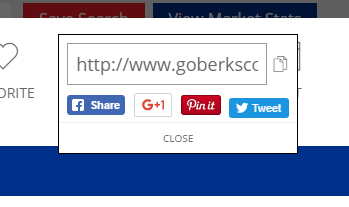
That means that once Facebook "remembers" a webpage, it will often use this image when you share that same URL. Unfortunately, since listing information is often changing, that cached information may not represent the most current and accurate listing data. Some symptoms you might experience:
- A new listing isn’t showing any data or is only showing the description with no photos.
- You’ve added new listing photos, but when you share the listing to Facebook, the thumbnail contains an old image.
- You’ve updated your listing description, but the old information displays on the thumbnail page when you share to Facebook.
What To Do About It
Fortunately, there is a way to force Facebook to refresh its cache for a listing by using their Sharing Debugger tool.
Do the following:
- Go to http://developers.facebook.com/tools/debug/.
- Enter the listing URL into the field and click on Debug.

- This will bring up a screen of information that tells you when the last page was last scraped. Click on Scrape Again.

Now when you share the listing on Facebook, it should reflect all of the latest information.
Note: Every listing has two URLs available, and these are listed on the Detail page of the engageRE Agent Portal. You may need to repeat these steps for both URLs.

