A recent release to Design Center enables you to publish videos directly to a personal YouTube channel - either through Automation, or manually from Design Center.
You can link to to your personal channels from the Profile App Authorization page in Design Center:
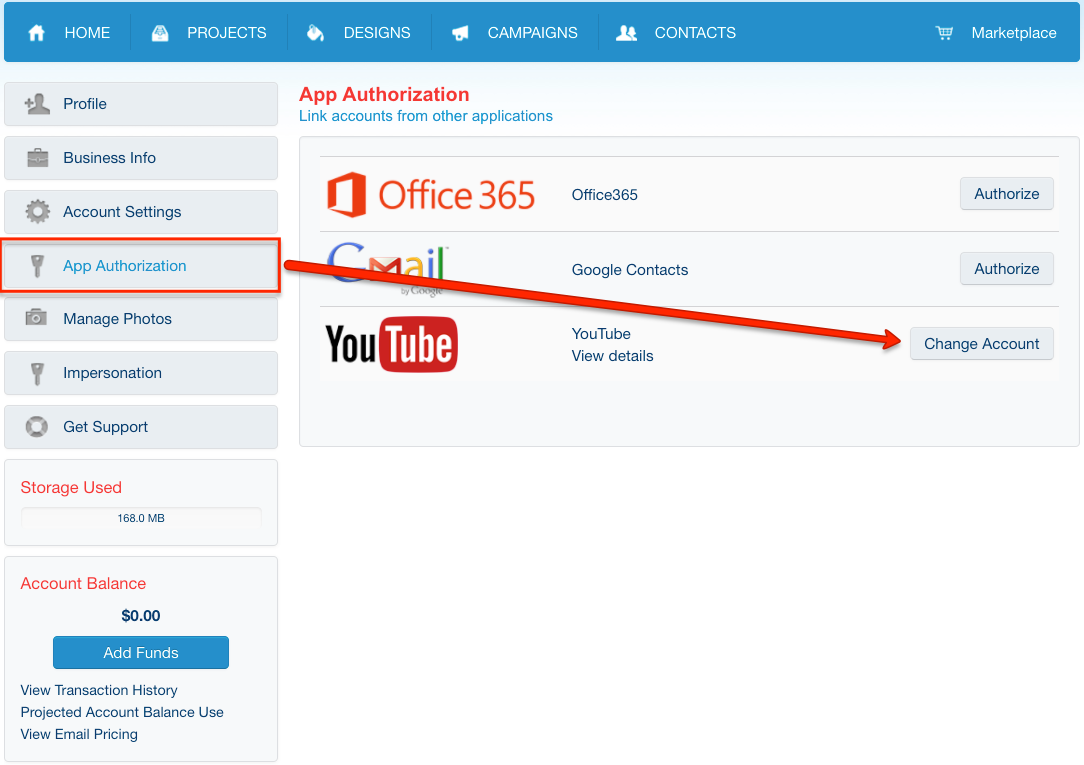
Here are business rules around the enhancement:
- Once linked, videos are posted to the agent’s channel and no longer to the company channel.
- Posting to the agent channel is effective after they have linked, but would not change videos that have already been posted to a company channel.
- Linking to a personal channel will apply to all videos posted to YouTube through Imprev, both those automatically created as well as those created by agents.
- If the agent doesn’t link to a personal channel, the videos are posted to the company channel where a company channel exists (i.e. all automation clients that include a YouTube video in their automation).
- If videos were previously being posted to the agent channel instead of the company channel, their Design Center account will be automatically linked to their personal channel and no action is needed.
- After linking to a personal channel, agents can unlink to post to the company channel.




