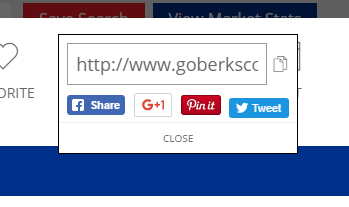Setting up a custom domain is an advanced skill, especially if you are using your domain for email. Please review the video below for instructions on setting up a custom domain. NOTE: If you are using your domain name for email, doing this incorrectly will disrupt email flow.
Note: If you have are using your domain for email or are uncertain of how to proceed with this process, you are urged to reach out to techassist@engageremarketing.com before making any changes to your settings.