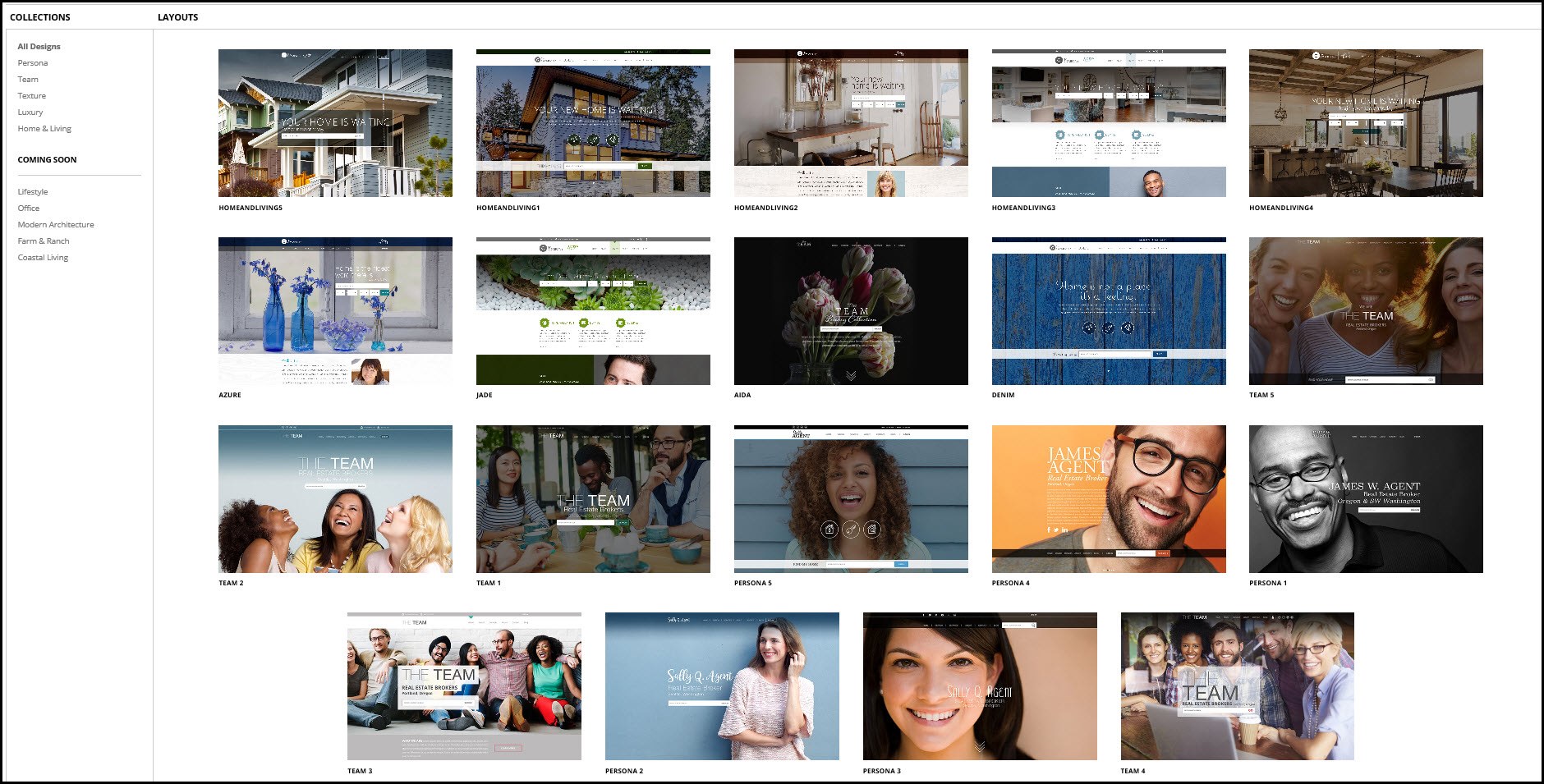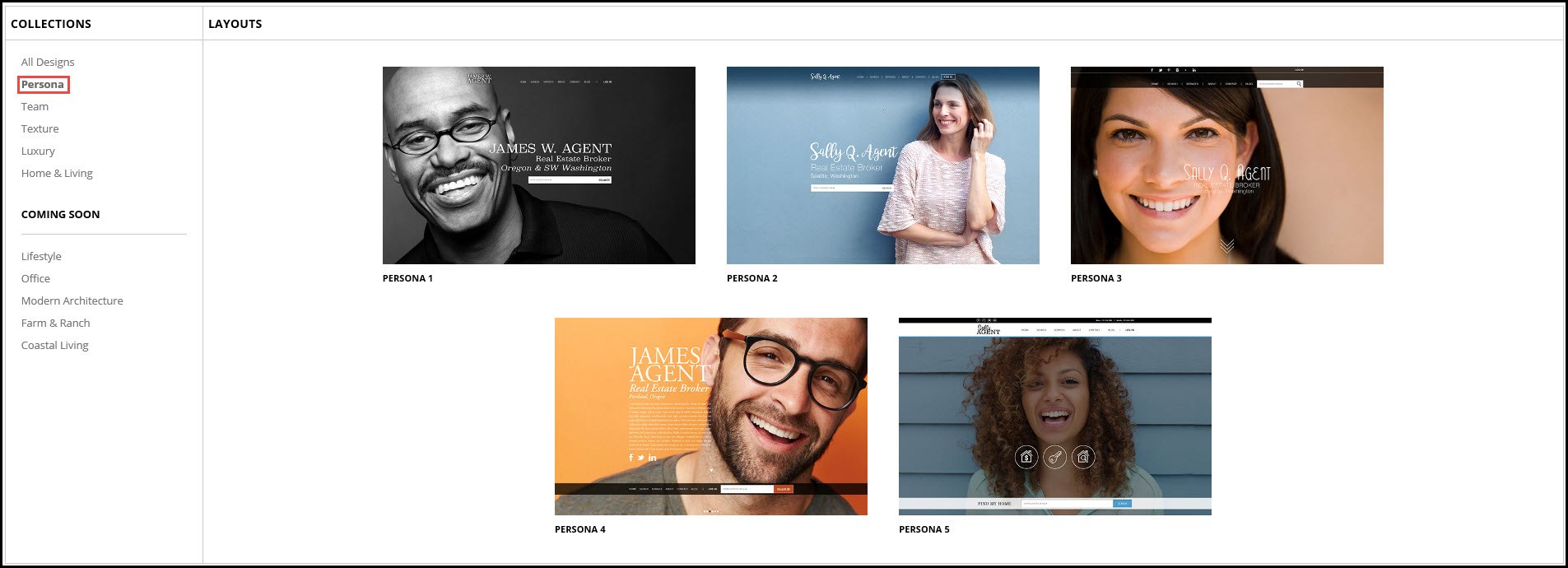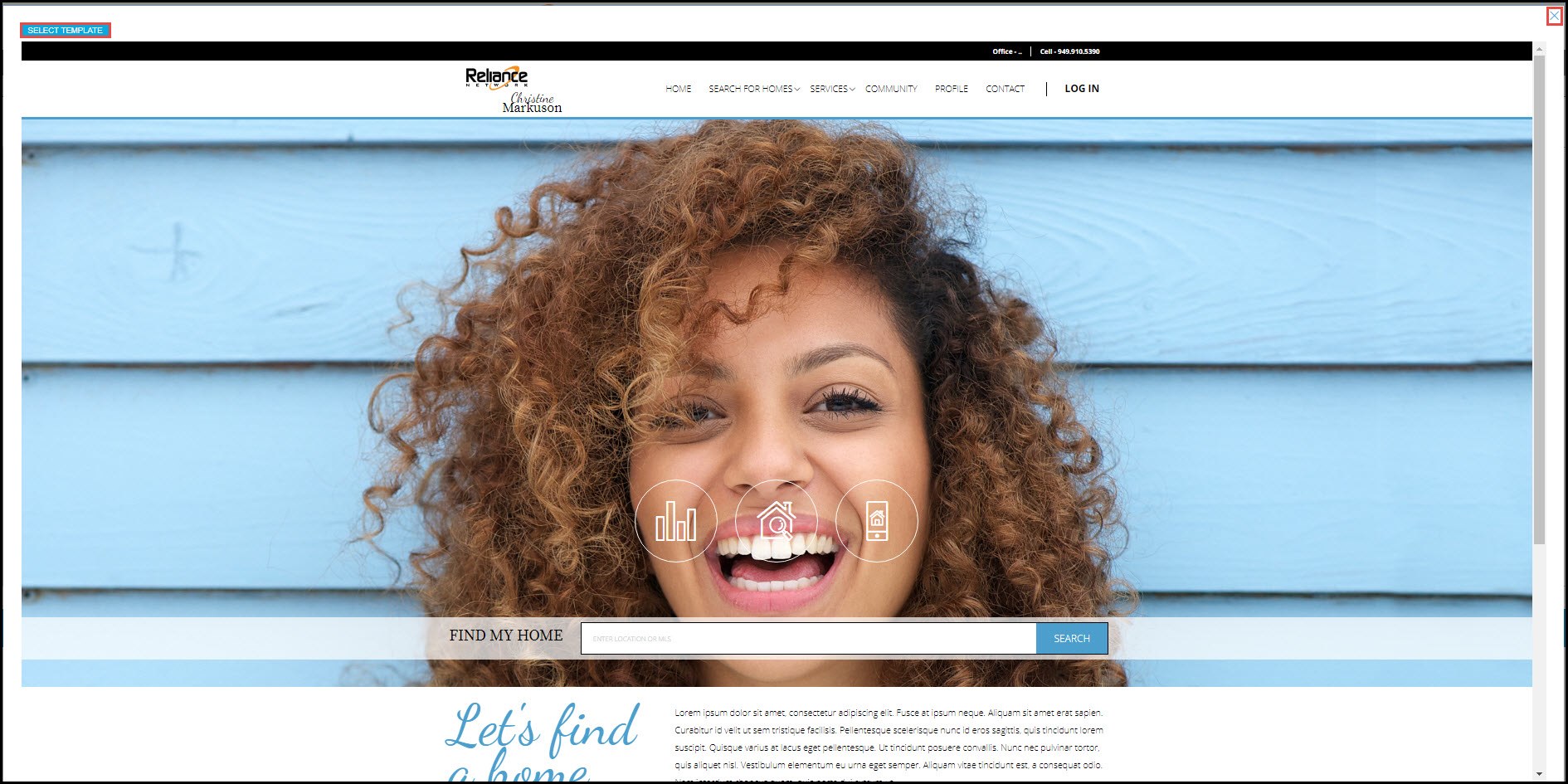Watch our short video on why you would want to edit the interior pages of your RE/MAX website.
Setting Up A Custom Domain Name
Setting up a custom domain is an advanced skill, especially if you are using your domain for email. Please review the video below for instructions on setting up a custom domain. NOTE: If you are using your domain name for email, doing this incorrectly will disrupt email flow.
Note: If you have are using your domain for email or are uncertain of how to proceed with this process, you are urged to reach out to techassist@engageremarketing.com before making any changes to your settings.
Designer Website Collection: Adjusting Profile Picture Size
In this short video, we will demonstrate how to adjust the aspect ratio of the profile window on the Home And Living Advanced template of the Designer Website Collection to improve the appearance of your profile photo.
Code Block For Home And Living Advanced
<style>#homeandliving7 .site-home-page-content-agent-details {
height: 28rem;
position: relative;
}</style>
Related Articles:
The Designer Website Collection
The Designer Website Collection: Adding Video And Using The Advanced Editor
Designer Website Collection: Adding Video and Using the Advanced Editor
In this short webinar, we demonstrated how to add a video or a video playlist to your home page. We also reviewed how to use the Advanced Editor that is available on select templates.
Related Articles:
The Designer Website Collection
Embed a Playlist
About the Designer Website Collection
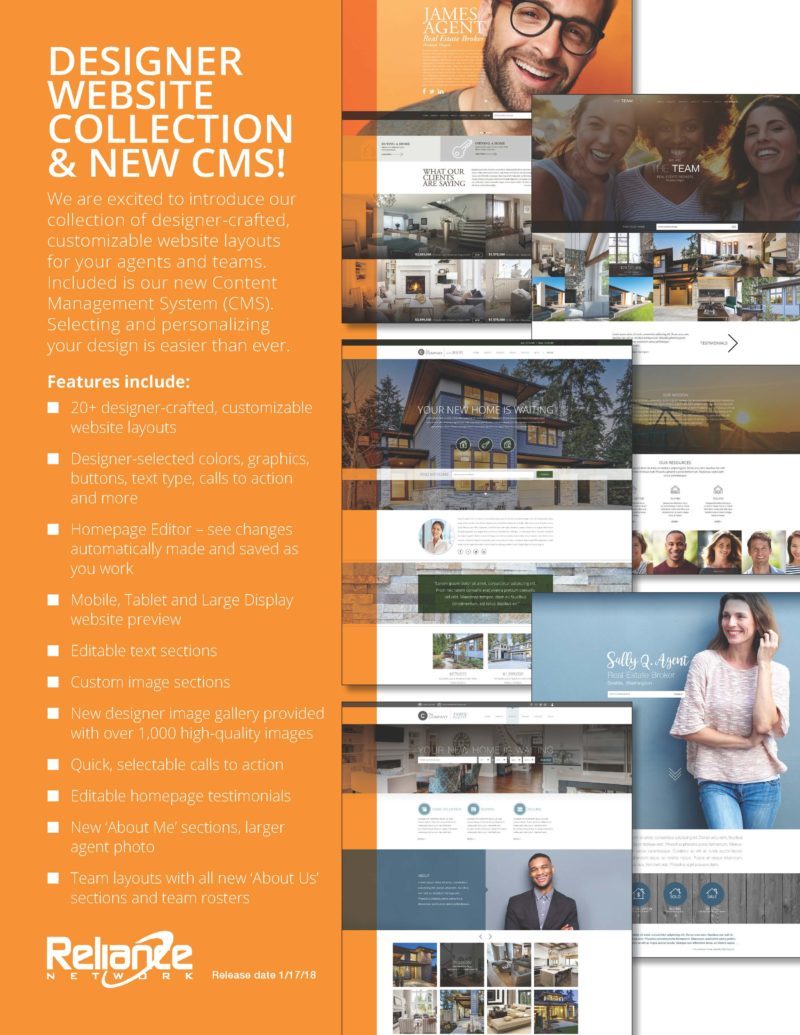
The Designer Website Collection is a series of high quality design website templates with pre-selected images, graphics, text type, layout and locations for key calls to action.
Key features available during the introductory release include:
- 20+ designer-crafted, customizable website layouts (many more coming!)
- Designs for Agents, Teams, Community Lifestyle, Home and Living
- Designer-selected colors, graphics, buttons, text type, calls to action and more
- New Homepage Editor – see changes automatically made and saved as you work
- Mobile, Tablet and Large Display website preview
- Editable text sections (unique to each design)
- Custom image sections (unique to each design)
- New designer image gallery provided with over 1,000 high-quality images
- New image selection and upload tool
- Distinctive new Property Galleries - Featured Listings (unique to each design)
- Quick, selectable calls to action (What’s my Home Worth…)
- Editable homepage testimonials (unique to each design)
- New ‘About Me’ sections, larger agent photo (unique to each design)
- Team layouts with all new ‘About Us’ sections and team rosters
- New signature website footer with integrated contact / lead form
- Built-in social media connectors
- Built-in IDX+ listings search with every full-website
- Custom website navigation from existing website (for easy transition)
- Content pages available from existing website (for easy transition)
- SEO Saved Searches available from existing website (for easy transition)
- Brand, MLS and State compliance support built-in
Where can the new Templates be found?
In the engageRE Agent Portal, hover over SiteBuilder and select Collections, then Layouts
Under Collections, all designs will display.
- Persona - These focus on you and features your agent photo.
- Team - These are all about your team.
- Texture - These incorporate design texture and dimension.
- Luxury - These highlight luxury design elements.
- Home & Living - These feature home imagery
Under Coming Soon, we list more categories that will soon be available. These are
not clickable.
You can search each collection by clicking on the name.
- Hovering over the layout will display what features are included such as,
Custom Theme Color - Custom Hero Image(s)
- Editable Hero Text
- Search Listings
- Feature Properties
- Testimonial
- Custom Background Image
- Content Text
- Calls to Action
- Editable Call to Action Text
Each layout has different customizable elements.
To view in detail, click Preview.
In the Preview, you will notice how your information is instantly pulled in to give you
a true representation of what your website homepage will look like.
Click Select Template to choose and begin customizing OR
You can close it to preview another layout by clicking the X in the top right.
IMPORTANT NOTICE: Website Template Changes
In an effort to transition all websites to the new Designer Website Collection templates, agents and offices will only be able to choose a new Designer Website Collection template beginning Wednesday, March 21. Websites with older templates will not be affected, but agents and offices will not have the option to choose an older template moving forward when making changes.
At this time, the new Designer Website Collection templates do not support HTML on the homepage, only the internal pages. If you have custom features such as YouTube videos or widgets from preferred vendors on your homepage, we recommend you do not switch to a new Designer Website Collection until HTML is supported. To view the new Designer Website Collection, click on Site Builder->Collections->Layouts.
Please note: Agents and offices who opt to see a preview of the new Collection templates should exercise caution as there is not a way to recover any previously saved changes (including current live websites) if a new template is selected.
For more information on the Designer Website Collection, please visit https://www.engageremarketing.com/designer-website-collection
- 1
- 2
- 3
- …
- 11
- Next Page »