In this short video, you will learn how to add a sold listing to your Sold Properties resume page.
Images Made Simple: Conquering Photo Management for Your Website (Webinar)
During this one hour webinar, we discuss image management. Some of the topics reviewed include: image file types, free cropping tools, best-case image practices, and free/low cost image resources. We also demonstrate how to crop/resize a photo using a Mac computer and a free online photo management website.
In this supplemental video, we demonstrate the process of cropping/resizing a photo using Paint 3D, which is available to Windows 10 users.
Correcting Issues When Sharing Listings On Facebook
What Causes The Problem?
Have you shared your listing on Facebook only to realize the auto-populated information is not what you expected? Similar to browser cache, Facebook also stores a copy of each shared webpage on their own servers (for efficency).
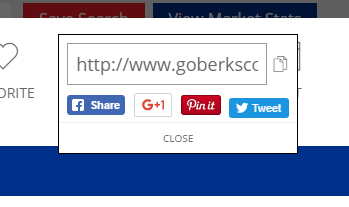
That means that once Facebook "remembers" a webpage, it will often use this image when you share that same URL. Unfortunately, since listing information is often changing, that cached information may not represent the most current and accurate listing data. Some symptoms you might experience:
- A new listing isn’t showing any data or is only showing the description with no photos.
- You’ve added new listing photos, but when you share the listing to Facebook, the thumbnail contains an old image.
- You’ve updated your listing description, but the old information displays on the thumbnail page when you share to Facebook.
What To Do About It
Fortunately, there is a way to force Facebook to refresh its cache for a listing by using their Sharing Debugger tool.
Do the following:
- Go to http://developers.facebook.com/tools/debug/.
- Enter the listing URL into the field and click on Debug.

- This will bring up a screen of information that tells you when the last page was last scraped. Click on Scrape Again.

Now when you share the listing on Facebook, it should reflect all of the latest information.
Note: Every listing has two URLs available, and these are listed on the Detail page of the engageRE Agent Portal. You may need to repeat these steps for both URLs.
Making Your Website Secure
As you may know, Google in recent months has been making a push for webmasters to secure their websites, even promising a small rankings boost for those that upgrade to HTTPS.
While not all platforms and services offer this kind of upgrade, our developers have worked hard to make this possible for our customers. Agents with WordPress Premier websites can expect their primary domains to be secured automatically, free of charge.
If you aren't one of our WordPress Premier customers, our engageRE/LeadStreet vendor now secures all custom domains that have been pointed to them with the appropriate nameservers. Domains should be secured within 30 days of a nameserver update.
Customers do not need to purchase SSL certificates through their domain registrars or third parties. On the engageRE/LeadStreet platform, domains are secured at no added cost to the agent.
For questions about securing your domain, or getting your domain pointed properly, please contact us at techassist@engageremarketing.com.
Getting The Most From WordPress Premier (webinar)
In this webinar, we reviewed some of the services that a WordPress Premier subscriber can utilize to build their online presence. Topics include:
- Premier Support
- SEO Presto!
- WordPress Analytics
- Doing Things Yourself
Additional Resources
More information on the topics discussed in this webinar can be found in these articles:
- WordPress Home
- Learning WordPress
- SEO Presto!
- WordPress Analytics
- WordPress Stock Image Library
- Home Page Row Options
- WordPress Premier Scope of Services
See this index for full list of WordPress articles
Add a Customer Testimonial (video)
In this short video, you will learn how to add a customer testimonial to your WordPress website. For Extra Credit, learn how to update the formatting and add meta data. Finally, we will review the three areas on your site where testimonials can be displayed.
- 1
- 2
- 3
- …
- 6
- Next Page »



