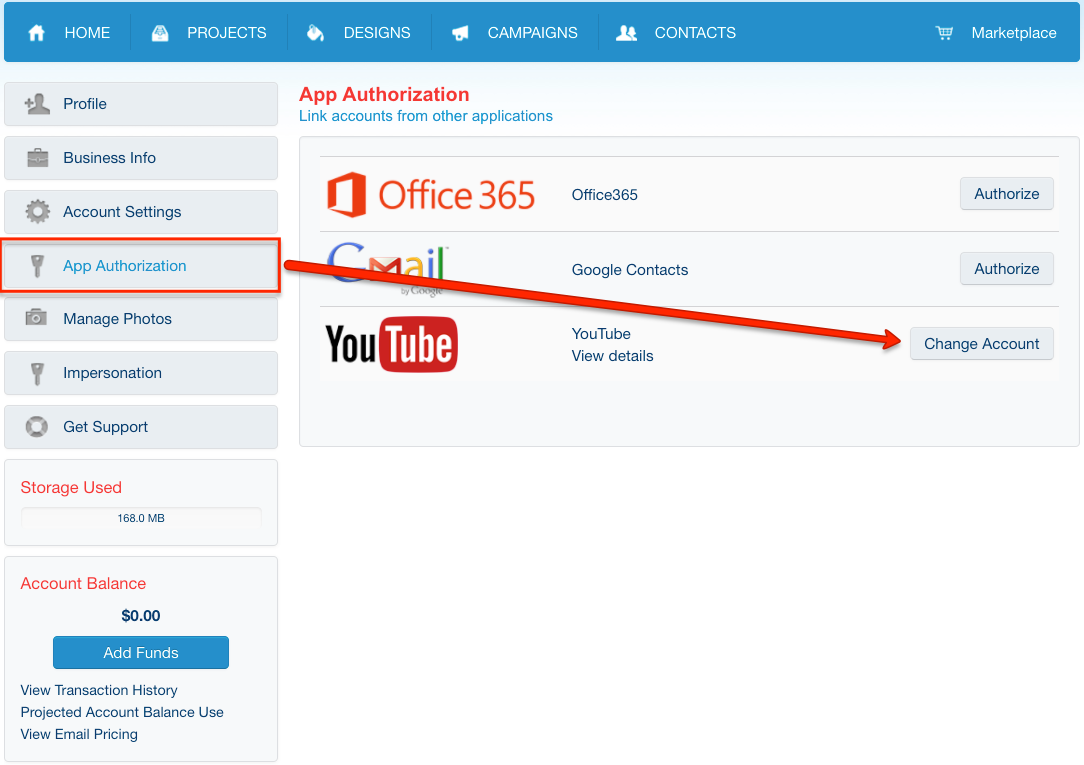Examples Of Marketing Materials Produced By Automation
LeadStreet Just Listed ePostcard
LeadStreet Just Listed Flyer
LeadStreet Just Listed Postcard
LeadStreet Property Website
LeadStreet Virtual Tour 1
FAQs
Here are links to the Design Center FAQ entries that specifically relate to automation:
- Where can I find links to projects I've hosted, or for projects that were auto-created and hosted for me?
- How do I make changes to a project I've already created, or a project that was auto-created for me?
- I've changed the text in the listing on my listing site. How do I update the text in the Design Center projects that were auto-created for this listing?
- I've changed the photos in the listing on my listing site. How do I update the photos in the Design Center projects that were auto-created for this listing?
- I added a listing to my MLS today. When will projects be automatically created for the listing?