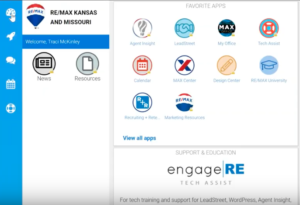HAVE QUESTIONS? GET ANSWERS.
We're Here To Help
What's The Latest?
Recent Articles
Setting Up A Custom Domain Name
Setting up a custom domain is an advanced skill, especially if you are using your domain for email. Please review the video below for instructions on setting up a custom domain. NOTE: If you are using your domain name for email, doing this incorrectly will disrupt email flow. Note: If you have are using your […]
Dmarc@remax.net E-Mail Address
From time to time, agents receive emails sent to their remax.net email address with a “From” address of dmarc@remax.net, rather than from the original sender. Dmarc@remax.net is a special email address that RE/MAX uses in certain cases to ensure the delivery of emails to your remax.net address. This special case occurs when you receive a message […]
Making Sure You Get All your Notifications from MAX Tech
Testing Notifcation Delivery In order to test delivery of MAX Tech notifications, you can send test messages to yourself using the following procedure: Log into MAX Tech. Go to Connect. Click on the gear icon in the top right hand corner to access connect settings. On the Connect Settings page, click on the test icon […]
Mastering the Miracle System
Learn how to Master the Miracle System by watching the Children’s Miracle Network “how to” series.
IMPORTANT NOTICE: Website Template Changes
In an effort to transition all websites to the new Designer Website Collection templates, agents and offices will only be able to choose a new Designer Website Collection template beginning Wednesday, March 21. Websites with older templates will not be affected, but agents and offices will not have the option to choose an older template […]
Action Plan Monthly Newsletter
Every LeadStreet/engageRE CRM account comes standard with a professionally written and designed monthly real estate newsletter. This is a great tool to keep your name and brand in front of your customers – past, present, and future! In order to enable the newsletter, simply add the applicable contacts to the Monthly Newsletter Action Plan. The […]
Enhance your Marketing Efforts with Action Plans
The new Action Plan module has been launched and is ready to use as part of your website business arsenal! Seven system plans already exist, just waiting for you to activate. Not only that, YOU can create your own custom ones, as many as you want, tailored specifically to how you do business. Invest about […]
Going Google with Google’s G-Suite and Google Drive (Webinar)
You always have to look professional to make a lasting impression on your clients. 75% of consumers say an email address matching your domain is CRITICAL to TRUST and PROFESSIONALISM. Let Darci LaRocque from Tech N Touch teach you how you can build a more solid foundation with your present or future clients and be […]
Google Sync
Google Sync is a two-way service that synchronizes contacts between your Gmail/Google account and your engageRE account. Refer to this short video for a setup demonstration and the SWAY document below for complete details. Related article: Online Client Management (Webinar)
New Design Center Automation Designs for Listing Events
Design Center Automation is pleased to announce three new project design sets for Price Reduced, Open House, and Just Sold listings. When one of these listing events occur, Design Center Automation will generate a new set of marketing materials for your listing and will send you a new email with the corresponding design links. If […]
Online Seller Report Enhancement
We are upgrading the Online Seller Report. The new report will be made available in the CRM the afternoon on November 8th with the first automated email sent on November 13th. All existing Online Seller Reports will migrate to the new version. In addition, we have made the following improvements: Agents can enter partial contact […]
Available Brand Resources
engageRE Brand Resources This will be your primary resource for region specific and brand application logos. On this site, you’ll find information such as helpful articles and videos and pre-sized logos for various applications. RE/MAX LLC Brand Resources This will be your primary resource for all corporate brand logos and graphics. You will find helpful […]
Images Made Simple: Conquering Photo Management for Your Website (Webinar)
During this one hour webinar, we discuss image management. Some of the topics reviewed include: image file types, free cropping tools, best-case image practices, and free/low cost image resources. We also demonstrate how to crop/resize a photo using a Mac computer and a free online photo management website. In this supplemental video, we demonstrate the […]
The RE/MAX Mobile App
Your clients can download and set up the RE/MAX App so it’s branded privately and exclusively to you. Learn how to obtain your Agent Key in this short video on the RE/MAX Mobile App.
New Agent Training (series)
NOTE: This article applies ONLY To: Welcome to RE/MAX! This article provides a solid introduction to the world of RE/MAX Tech. If you are new to RE/MAX, or need a refresher on the tech basics, begin by watching this video: Part 1 – Profiles and Lead Basics Part 2 – Listings & Clients Part 3 […]
2016 Ask the Expert (Webinar Series)
NOTE: This article applies ONLY To:
Importing Leads into LeadStreet
NOTE: This article applies ONLY To: Learn how to gather leads from many of your lead sources and manage them within LeadStreet. Zillow Tech Connect Top Producer
Adding a Video or Playlist to Your Website Home Page
NOTE: This article applies ONLY To: Adding video to your website is a great way to add value and visual interest. A good video can turn a static website into a dynamic, informative destination. Some good video ideas to consider are: A promotional video that introduces you to your website visitors A website […]
Correcting Issues When Sharing Listings On Facebook
What Causes The Problem? Have you shared your listing on Facebook only to realize the auto-populated information is not what you expected? Similar to browser cache, Facebook also stores a copy of each shared webpage on their own servers (for efficency). That means that once Facebook “remembers” a webpage, it will often use this image […]
Client Saved Searches (series)
Create a Client Saved Search Using Basic Criteria Setting up a basic search has many advantages. It’s fast and easy to maneuver, and there are quite a few filters available. Another advantage of performing a basic search is that it allows you to select multiple property types. In this short video, learn how to set […]
Working With Images & Media In WordPress (series)
NOTE: This article applies ONLY To: In the video series below, we cover the different applications for images and other media in WordPress. Adding an Image to the Media Library Setting the Featured Image of a Post Using Images In Posts Using Video In Posts Adding An Image To The Media Gallery Setting […]
Top 10 Tech Tips
NOTE: This article applies ONLY To: Get the most out of your RE/MAX Technology Toolkit by following these 10 easy tech tips!
Setting Your Agent MLS ID (video)
It’s extremely important to enter your Agent MLS ID into LeadStreet/engageRE so that your listings are associated with you. This ensures you will receive lead preference on your listings. Watch this short video to learn how to add your MLS ID. If you have added your MLS ID and your listings aren’t displaying, contact Tech […]
Google Analytics: A Learning Roadmap (webinar)
There are two paths to adopting Google Analytics as a tool to gain insight into the performance of your online marketing efforts, depending on your website platform. Please choose which path below applies to your website:
Google Analytics For Standard Site Builder Websites (series)
Understanding how visitors are interacting with your engageRE website is essential to your online success. Google Analytics will enable you to gain valuable insight into the “who, when, where and how” of the visitors to your website. This article is divided into three parts: Getting Started The Basics of Using Google Analytics Measuring Success Part 1: Getting […]
Instant Acceptance of Leads
NOTE: This article applies ONLY To: When it comes to accepting leads, the old adage rings true, “Time is Money.” The faster you can receive and accept a lead, the faster you can make contact with the consumer. In order to receive your lead notifications quickly, we recommend that you setup your account for […]
Clearing Your Browser’s Cache (video)
Refer to the videos below to clear your browser cache for the following browsers: Google Chrome, Internet Explorer, Firefox, Safari, and Safari on an iPhone. What is “cache?” Websites save elements of a site onto your computer. These elements includes items such as images, style sheets, and scripts. These local files are used to speed […]
Tap Into the Power: Marketing Your Team (webinar)
NOTE: This article applies ONLY To: Are you working as a member of a team with other RE/MAX agents in your office? Take advantage of a team website that will allow you to consolidate your marketing efforts and leverage team branding. When you’re ready to get started, refer to our Tech Assist article on Creating a […]
Google Analytics For WordPress Premier Subscribers
NOTE: This article applies ONLY To: Understanding how visitors are interacting with your WordPress website is essential to your online success. WordPress Premier offers a custom extensions to Google Analytics that will enable you to gain valuable insight into the “who, when, where and how” of the visitors to your website. This article is divided into three parts: […]
Managing A Team Account
NOTE: This article applies ONLY To: Team accounts are a powerful tool within LeadStreet. NOTE: This article applies to team leaders, team assistants or office admins ONLY. It assumes that the team account is already setup and the team leader is assigned. Office managers and admins can learn how to create a team in this Tech […]
Creating A Team In LeadStreet
NOTE: This article applies ONLY To: Teams are a powerful capability of Leadstreet. In this series, learn about creating team accounts and websites. NOTE: This article applies to office managers or admins ONLY. Watch or download the quick learn presentation below to learn how to: Create a team account Assign a team leader […]
Publishing Videos From Design Center To A Personal YouTube Channel
NOTE: This article applies ONLY To: A recent release to Design Center enables you to publish videos directly to a personal YouTube channel – either through Automation, or manually from Design Center. You can link to to your personal channels from the Profile App Authorization page in Design Center: Here are business rules around the […]
Maintaining Agents Within Your Office
NOTE: This article applies ONLY To: For Office Administrators Of The Mid-States & Dixie Regions ONLY. The RE/MAX system has numerous services and applications that need to be maintained as information changes with individual agents. Adding A New Agent Step 1: Establish RE/MAX Identity Every agent must first be identified by RE/MAX Membership. Therefore, to add […]
Using Marketing Source Codes With WordPress
NOTE: This article applies ONLY To: Marketing source code support is available with engageRE WordPress websites. This is used to identify activity (both traffic and leads) from specific referral sources where you may be advertising or just about anywhere you can place an inbound link to your WordPress website (including emails and text […]
Choosing Good Names For Saved Searches
When you create SEO searches, you want to name each search strategically. The name of the search should be an accurate descriptor that helps search engines to recognize and index the content of the search page, and it should contain terms or phrases on which users will actually be searching. A few pointers for naming […]
Phishing FAQ
What is phishing? Phishing is the activity of defrauding an online account holder of personal information by posing as a legitimate company. A phishing scam is delivered by means of an email that appears to be from a legitimate source such as your bank, credit card company, or in our case, RE/MAX or engageRE. The phishing […]
CRM3 On The Move
Update: 10.10.18 CRM3 Webinar In this webinar, we reviewed several of the recent enhancements that have occurred over the past few months. Topics covered include: Listing Manager Upgrade Homepage Featured Properties Widget Contact Event Action Plans Update: 2.8.18 CRM3 – Updated Client Emails With the most recent CRM3 update, there have been changes to the […]
CRM3 for IR Regions
NOTE: This article applies ONLY To: During this webinar, we reviewed the new LeadStreet (CRM3) that was released in mid-November. CRM3 has a dynamic new navigation system, responsive and tablet functionality, enhanced business resources, and a brand new Agent Dashboard offering greater insight into the potential value of your online business.
Client Registration Options in CRM3
With CRM3, you have the capability to setup client registration rules that you feel are optimal for the experience on your website. In addition to the the “min/max” options of earlier versions of the Agent Portal, several mid-level options can be combined to produce exactly the right experience. The settings that control this feature can be found […]
A Quick Tour of CRM3
This video walks through some of the new features of CRM3.
Options For Getting Alerts From Your engageRE WordPress Website
NOTE: This article applies ONLY To: Use The VIP Email Notification Features Of Your Mobile Phone Add donotreply@engageremarketing.com and website@real-estate-mail.net to your VIP List Setup Distinctive VIP Notifications Enter Email-to-SMS “Gateway” Address as the Email 2 address in LeadStreet/engageRE and WordPress. e.g. 9702350069@vtext.com May Be Best To Use Paid Gateway Service (e.g. TextMagic.com) […]
FAQs and Help Documents
Leadstreet Help Documents Agent Photo: Add or Replace Download Now Manage a Team Account
FAQs for Office Admins
NOTE: This article applies ONLY To: Reassign Clients from a Deleted Agent Download PDF Update Agents Photos in LeadStreet Create a Team in LeadStreet Manage a Team Account in LeadStreet
Adding SEO Saved Searches and a Custom Landing Page (Series)
It’s important to have fresh new content on your website in order to help boost your site’s SEO and to add consumer value to your website. SEO pages are a great way to accomplish both of these goals. Please watch the two videos below for instructions on setting up My (Agent) Saved Searches, SEO pages, […]
Getting Started: WordPress Basics
In the video series below, we cover the basic steps a new WordPress subscriber should learn: Getting Into WordPress For The First Time Adding To Your Blog Your email address is the primary email address in your engageRE Agent Portal at the time you set up your WordPress account. If you have any trouble logging in, […]
SEO For Real Estate (series)
A Webinar Series Thank you to everyone who attended the Advanced SEO webinar series. The webinar recordings are included below, along with additional resources discussed during the webinars.
Are You Ready For Search 3? (video)
First Step: Relax. It’s really pretty simple. All the hard work is already done. There are only a few small items you should check on with your website, and you’ll be good to go. Search 3 itself works with any existing website using any template. However, it is highly recommended that you follow the simple steps outlined here […]
Getting the Most out of Your Website (webinar)
Related Articles: Promote your site! Awesome Content Ideas for Your Website! Creative Ideas for Driving Traffic to Your Site Custom Domain 101 Should I purchase more than one domain name for my website? Should I Have More Than One Website?
Creating A Custom “Open Houses” Saved Search
For many needs, you can create new Saved Searches for use with your clients by choosing the Create a “My (Agent) Saved Search” function at the top of the Site Builder > Search > Manage page in the engageRE Agent Portal. Unfortunately, the search options in that function do not include an open house filter. The suggested workaround […]
Learning About Your Website Visitors Using Google Analytics (webinar)
In this webinar, three different real world websites are examined through Google Analytics, comparing the user behaviors and intelligence gathered.
Adding a PDF to Your Home Page (video)
Watch this short video to learn how to upload a PDF document to the engageRE Agent Portal and then add a link to it on the home page of your website. A summary of these steps appears below for reference: Click the Site Builder tab, and then the Graphics tab along the bottom of the menu. In the […]
Creative Ideas for Driving Traffic to Your Site
Build it and they will come. …well, not really. A website that remains stagnant (regardless of how great it looks) is nothing more than a glorified business card. In order to start getting recognized in organic search engine results, it’s important for you to remain vigilant, promote your site, and add new content on a […]
Awesome Content Ideas for Your Website!
Having good content on your site is important for several reasons. If done correctly, custom content can provide rich keywords for search engines to index and rank your site. Another reason to add content to your site is to add value for consumers. Most real estate websites have access to the same MLS content which […]
Tips for Selecting and Purchasing a Domain Name (video)
Why should you purchase a domain name? Drive traffic to your site – The more traffic to your website increases listing views, consumer leads, and can lead to more closings. Brand yourself – create an online presence. Branding affects how people perceive and remember you. Strengthen SEO – it is a key factor that directly impacts your SEO results.
Custom Domain 101
Why do I need a custom domain? Branding yourself online with a custom domain is very important since your online brand affects how people perceive and remember you and is a factor that will directly impact your SEO efforts and results. Where do I get a custom domain? If you do not already have a […]
Should I purchase more than one domain name for my website?
The answer depends on your business goals and what you are trying to accomplish by doing so. According to GoDaddy, there are several reasons to have more than one domain name such as keeping your competition from registering a similar domain name, promoting the different locations you serve, creating distinct advertising strategies reaching different target markets, […]
My custom domain name is setup. What’s next?
Once you’ve implemented your new custom domain name, you should promote it as part of your online brand through use of your business cards, email signature, real estate signage, and other marketing material. We also recommend that you link your social networking sites back to your primary domain, and create additional backlinks from other trusted […]
Promote Your Site!!
Now that you’ve got a top-notch customized website, you may be asking yourself, “what’s next?” You have this great new website along with an enhanced image that is promoting your personal brand intended to convince potential clients to choose you as their real estate agent. In addition to SEO enhancements, there are many steps you […]
Should I Have More Than One Website?
Many agents have questions regarding the merits of maintaining multiple websites and domains. Here is some information to help with that decision: Every website you have, whether it be one or more, should have a custom domain as primary. Domains such as “myname.engageREagent.com” may be convenient, but not too useful from a marketing or SEO perspective. […]
Setting The Name Servers For Your Domain
Name servers are the settings on a domain (i.e. www.remax.com) that point it to a specific website provider like Reliance, Homes, or Placester. To use a domain with an engageRE website, specific name server entries area required. You should contact the support department of your registrar (GoDaddy, Network Solutions, etc.) and ask them to update your […]