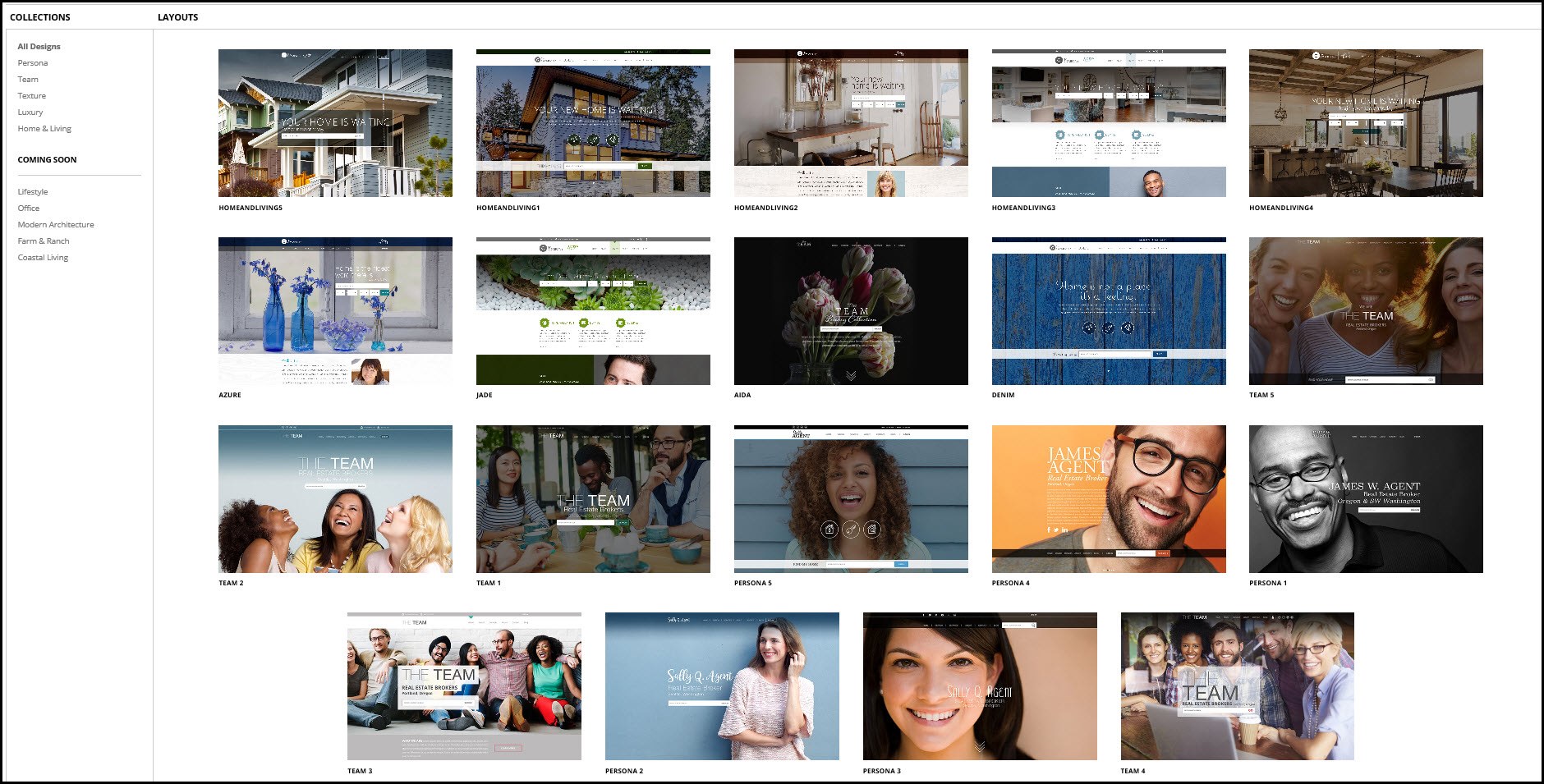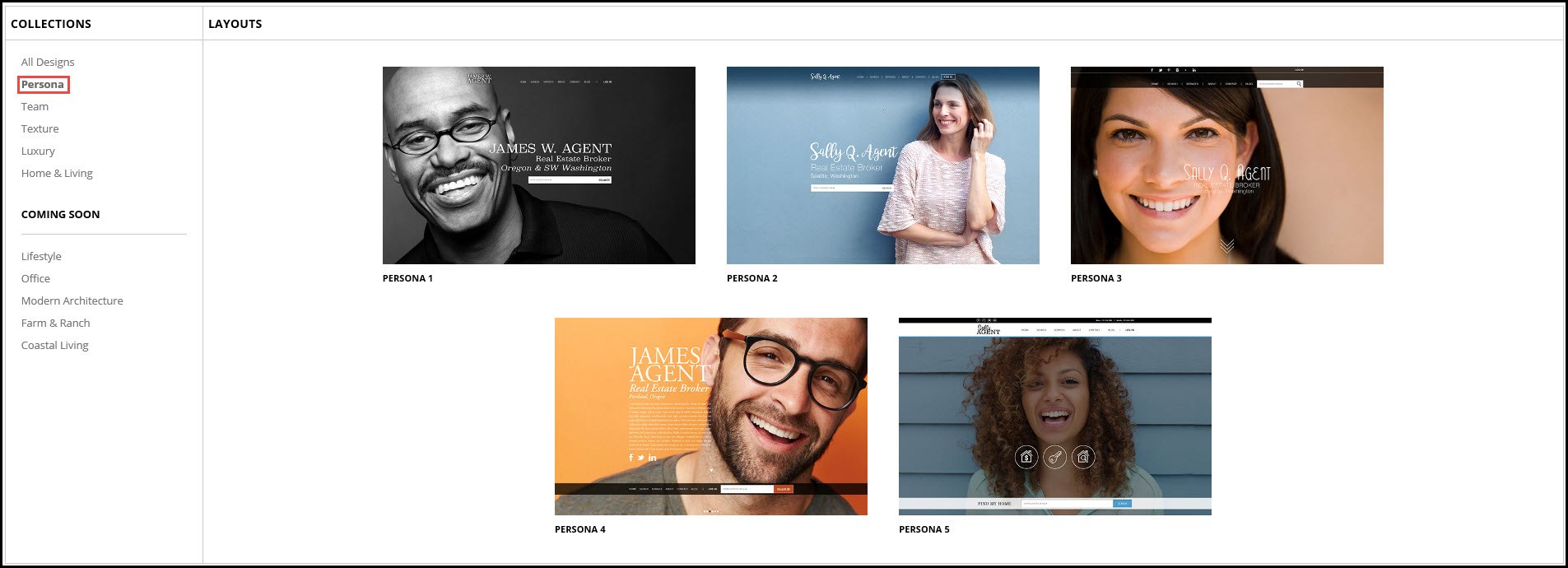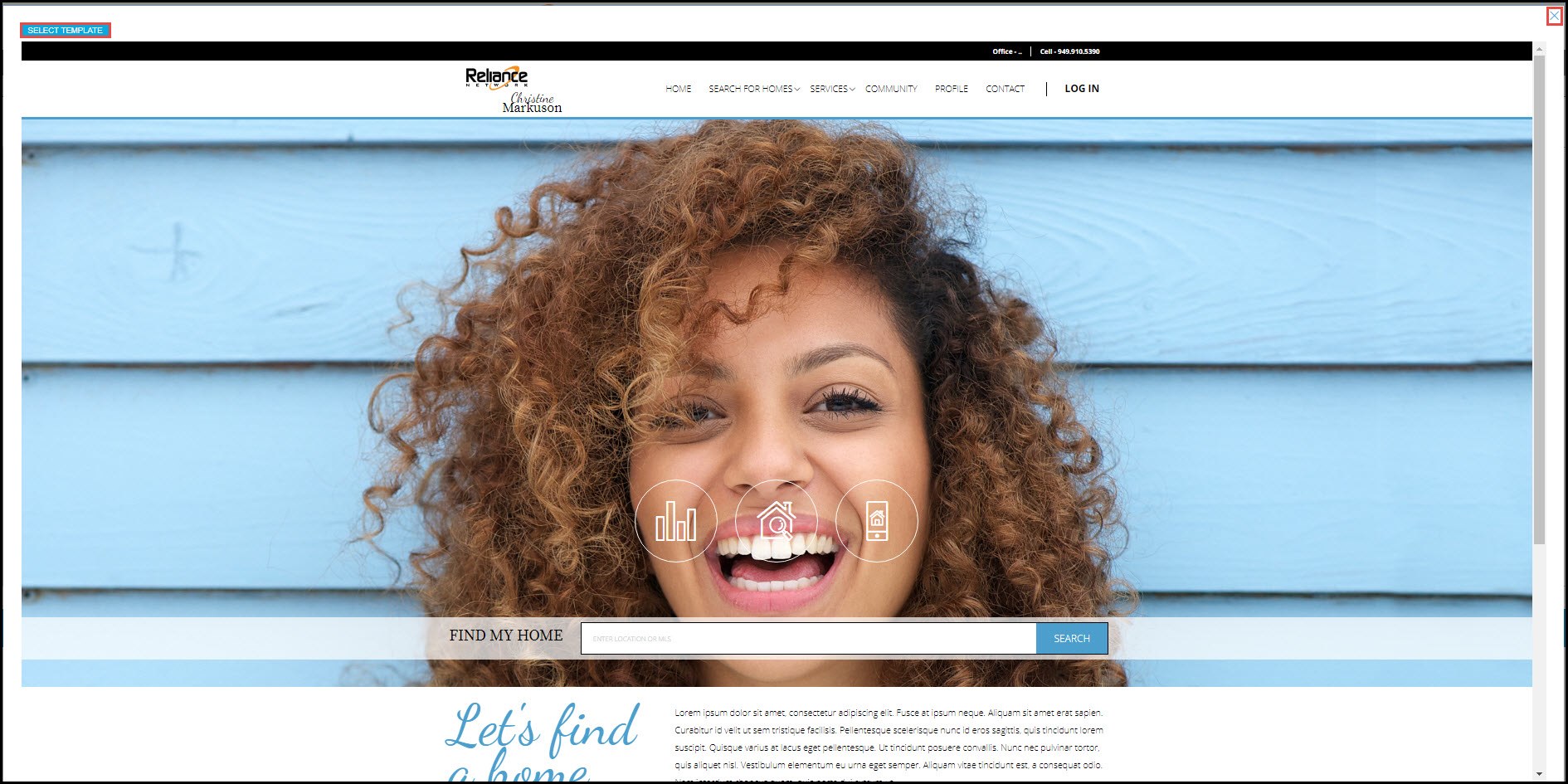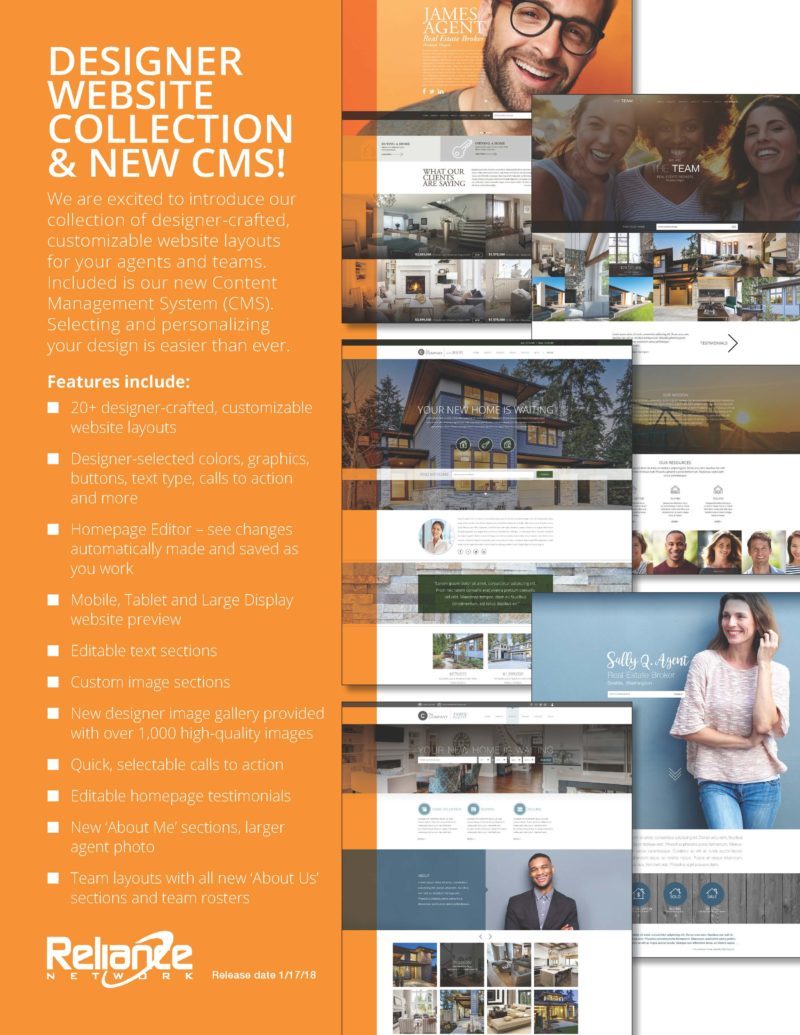
The Designer Website Collection is a series of high quality design website templates with pre-selected images, graphics, text type, layout and locations for key calls to action.
Key features available during the introductory release include:
- 20+ designer-crafted, customizable website layouts (many more coming!)
- Designs for Agents, Teams, Community Lifestyle, Home and Living
- Designer-selected colors, graphics, buttons, text type, calls to action and more
- New Homepage Editor – see changes automatically made and saved as you work
- Mobile, Tablet and Large Display website preview
- Editable text sections (unique to each design)
- Custom image sections (unique to each design)
- New designer image gallery provided with over 1,000 high-quality images
- New image selection and upload tool
- Distinctive new Property Galleries - Featured Listings (unique to each design)
- Quick, selectable calls to action (What’s my Home Worth…)
- Editable homepage testimonials (unique to each design)
- New ‘About Me’ sections, larger agent photo (unique to each design)
- Team layouts with all new ‘About Us’ sections and team rosters
- New signature website footer with integrated contact / lead form
- Built-in social media connectors
- Built-in IDX+ listings search with every full-website
- Custom website navigation from existing website (for easy transition)
- Content pages available from existing website (for easy transition)
- SEO Saved Searches available from existing website (for easy transition)
- Brand, MLS and State compliance support built-in
Where can the new Templates be found?
In the engageRE Agent Portal, hover over SiteBuilder and select Collections, then Layouts
Under Collections, all designs will display.
- Persona - These focus on you and features your agent photo.
- Team - These are all about your team.
- Texture - These incorporate design texture and dimension.
- Luxury - These highlight luxury design elements.
- Home & Living - These feature home imagery
Under Coming Soon, we list more categories that will soon be available. These are
not clickable.
You can search each collection by clicking on the name.
- Hovering over the layout will display what features are included such as,
Custom Theme Color - Custom Hero Image(s)
- Editable Hero Text
- Search Listings
- Feature Properties
- Testimonial
- Custom Background Image
- Content Text
- Calls to Action
- Editable Call to Action Text
Each layout has different customizable elements.
To view in detail, click Preview.
In the Preview, you will notice how your information is instantly pulled in to give you
a true representation of what your website homepage will look like.
Click Select Template to choose and begin customizing OR
You can close it to preview another layout by clicking the X in the top right.