With CRM3, you have the capability to setup client registration rules that you feel are optimal for the experience on your website.
In addition to the the "min/max" options of earlier versions of the Agent Portal, several mid-level options can be combined to produce exactly the right experience.
The settings that control this feature can be found on the Leads > Settings page:
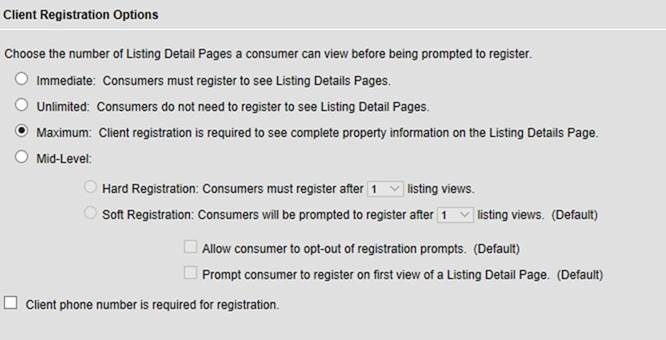
These options have the following meanings:
- Immediate Registration - If selected, a consumer must register to see any Listing Details.
- Unlimited Registration - If selected, a consumer is not prompted to register until they select a function (such as save favorite) that requires an account.
- Maximum Registration - If selected, a consumer is required to register to see selected details on a Listing Detail pages.
- Mid-Level Registration
- Hard Registration if selected, requires a consumer to register after a selected amount of views to see additional Listing Details
- Soft Registration if selected, will prompt a consumer to register after a selected amount of views to see additional Listing Details.
- Within Soft Registration you can allow a user to opt out of the prompts, as well as whether to prompt a consumer on their first view before starting the listing count.
- Phone Number Registration - If enabled, a consumer is required to include a phone number to complete registration.

