One major benefit of a WordPress Premier website is your ability to create and display easy-to-use community searches that help your visitors search quickly for properties by area or type.
You may have noticed that many sites have an area for displaying searches that looks like this:
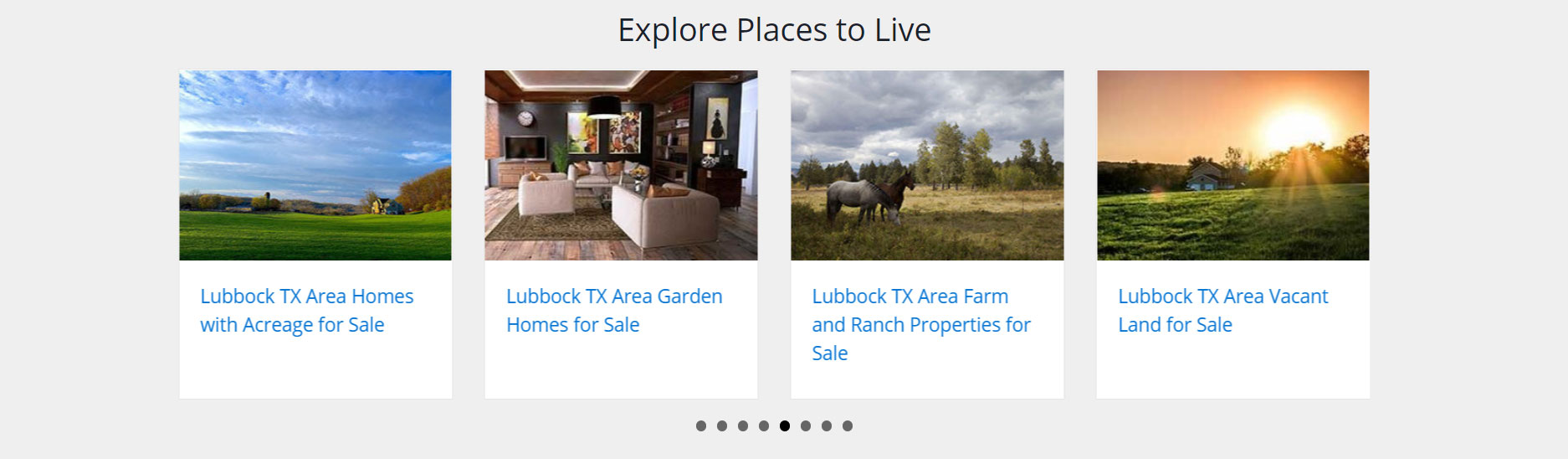
This is called the Explore Places to Live widget, and it is populated with SEO searches.
If you do not have one already on your homepage and would like one, the process is pretty simple:
1. Identify up to 12 SEO searches that you would like to feature. You should see your existing searches listed out on your Explore Places to Live page, found in your menu at the top of your website.

If you do not see an Explore Places to Live page in your menu, you probably do not have any SEO searches. In this case, you'll need to start by creating some with SEO Presto. Be sure to pay close attention to our tips on how to name your searches.
2. Contact us at premier@engageremarketing.com to request that we add the Explore Places to Live widget to your homepage. Be sure to list out your 12 searches.
Note: The widget uses a featured image for each search. If you do not provide us with your own images, we'll use stock photos of our choosing.
There are many sources available for finding images to use on your site. Unsplash and Pexels are great sources of free images, and there are always paid sites like Shutterstock and iStock. You are also welcome to choose images from our gallery. Whatever you submit should be usable at dimensions of 300 pixels by 200 pixels.
To make things easier, you can submit new images to us using the Submit a Photo, PDF, or File form.

