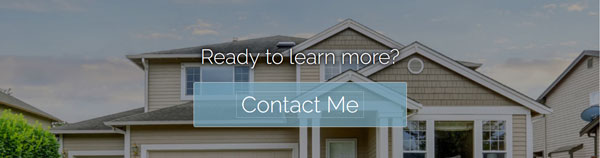Each of our Design Kits comes with its own default set and order of rows, but these rows can be rearranged, removed, added to, and customized. You may request that we add any of the following rows to your homepage in virtually any order, and each row is personalized to your needs and content as described in each section. You may also request that the rows that come with your Design Kit be removed or rearranged. All rows will automatically conform to the color schemes of your website, so when used on your site, they will not reflect the colors shown in these examples, but rather colors coordinated to best fit with the rest of your content.
Introduction Text
Display your personal text to introduce visitors to your services and your website.
Basic Text
A simple, impactive display of your text with a heading.
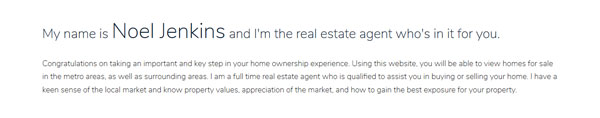
Blurb with Text
Shows the text accompanied on the left side by a small blurb including your primary area of service.
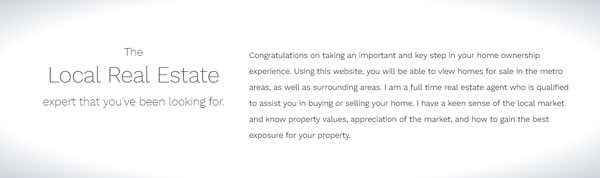
Text and Branding
This row cleanly conveys your message and also showcases your photo, name, office name, phone numbers, and social media icons.
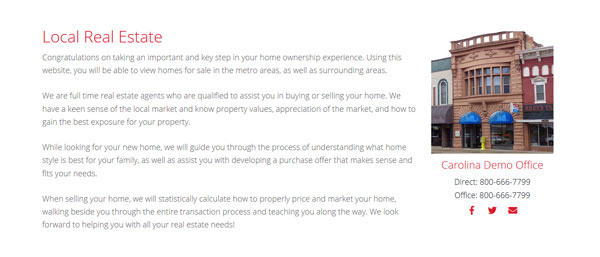
Text and Branding - Colorblocked
A richly colored and textured variation of the above which nonetheless maintains simplicity and elegance. Also includes a testimonials rotator.
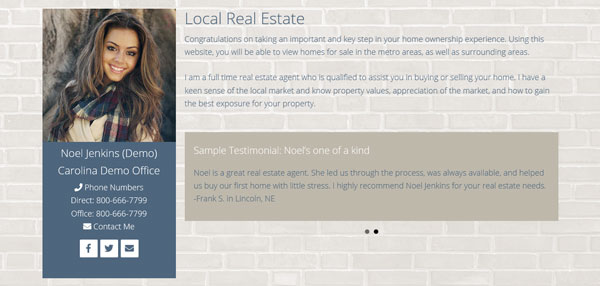
Featured Properties (or Featured Search)
Showcase the properties that you, your team, or your office have for sale, which are automatically pulled from your engageRE agent/office portal, with beautiful photos and a stylish, full-width presentation. Optionally, you may choose for this row to instead pull all IDX listings that meet a certain criteria. With this option, you can feature a search by city, or maybe property type. You may choose to have one row of properties or two.

Explore Places
Beautifully display the major areas or property types you service, which users can click to see an array of properties matching that criteria. You can provide your own photos to illustrate the areas, or let us choose appropriate stock photos from our library.

Featured Testimonials
Highlight customers' positive experiences by displaying their testimonials in a rotator on your homepage.
Basic
A delightfully light design with lots of whitespace.
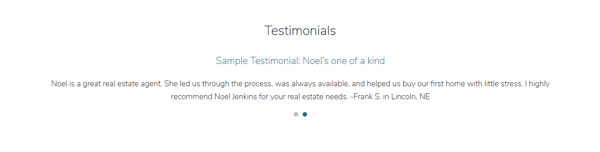
Panel
A fashionable and bold presentation.
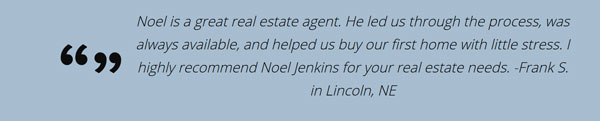
Callouts
These callout links draw users' attention to the services your site has to offer, and provide distinct calls to action. Each callout can be defined and ordered as you see fit. Rows can accommodate up to 4 callouts.
In all cases, the title and description can be customized, and the icons can be updated to match the directive.
Basic
These minimalist icon callouts with accompanying text descriptions will contribute to your site's modern look.
Accent
A similar look as the above, accented with separators, a header, and hover effects.
Panel
A bold and sleek presentation of your callouts to draw users in. The background texture can be updated - just send in the photo you'd like to use.
Photo
An elegant callout design using either stock photos of our choice or, if you prefer, photos that you provide. (Provided photos must be at least 300 pixels wide by 200 pixels high.)
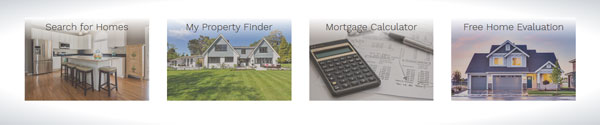
Photo Circular
A stylish, striking callouts presentation using either stock photos of our choice or, if you prefer, photos that you provide. (Provided photos must be at least 225 pixels wide by 225 pixels high.) Background photo can also be customized if you desire (provided photos must be at least 1600 pixels wide by 500 pixels high, or choose one from our photo gallery) and will automatically be colorized to match your site's color scheme.

Video
Display the video of your choice (hosted on YouTube, Vimeo, or a similar service) with an accompanying description.
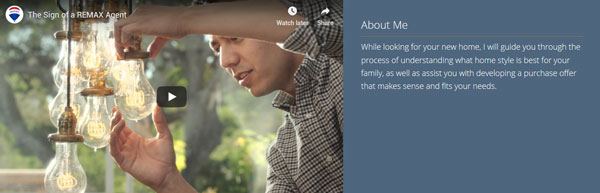
Search Widget with Tagline
This convenient search bar allows users to instantly begin their search for properties on your site. The tagline can be customized with your own brief snippet of text if you desire.

Blurb
An eye-catching row that contains a snippet of personal branding information.
Animated
This row attractively presents a text snippet that promotes you. Optionally, you may send your own brief text snippet for this section. Background photo can also be customized if you desire (provided photos must be at least 1600 pixels wide by 500 pixels high, or choose one from our photo gallery).

Office Branding
Agents can show their pride in their RE/MAX office and offices can show their pride in the RE/MAX brand with this row. Optionally, it may be customized with your own brief text snippet. Background photo can also be customized if you desire (provided photos must be at least 1600 pixels wide by 500 pixels high, or choose one from our photo gallery) and will automatically be colorized to match your site's color scheme.

Office Locations
Offices can easily show their different locations and their respective photos, addresses, and contact information.
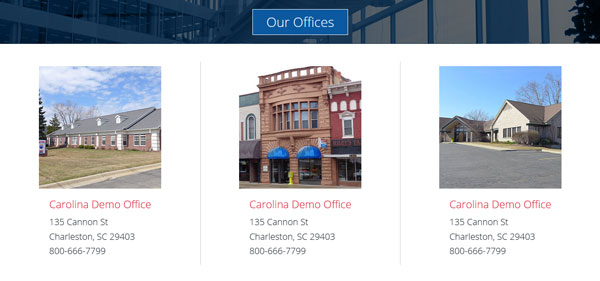
Contact Form
A contact form directly on your homepage to inspire users to reach out to you.
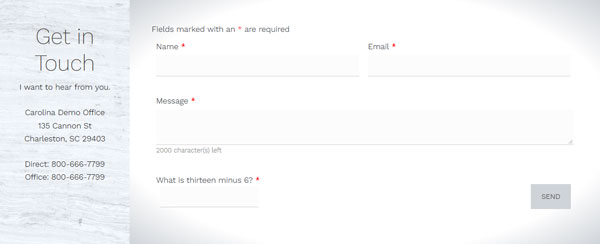
Bold Button
A bold button enticing users to take a certain course of action, such as going to your Contact page. Can be customized with the link and text of your choice. Background photo can also be customized if you desire (provided photos must be at least 1600 pixels wide by 500 pixels high, or choose one from our photo gallery).