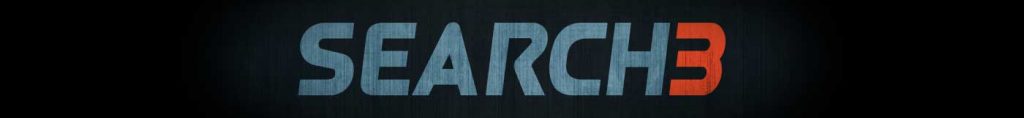The WordPress: Let's Go webinar series introduces you to the most important topics for getting the most from your engageRE WordPress website. Whether you are Express or Premier, you will find useful information here.

Adding To Your Blog is one of the basic WordPress functions. A personal blog is a simple and effective way to publish your own content, and when done properly and consistently, it will improve SEO yield for your site. Watch this webinar recording to learn the simple, step-by-step process for adding posts to your blog.
Customizing Your Homepage is a common first step with an engageRE WordPress website. This webinar recording demonstrates in step-by-step fashion, customizing a homepage area, as well as adding new homepage rows.
Organizing Your Content is an essential skill for getting the most from your engageRE WordPress website. This webinar recording demonstrates in step-by-step fashion, how to create posts, categorize them and update the menu.